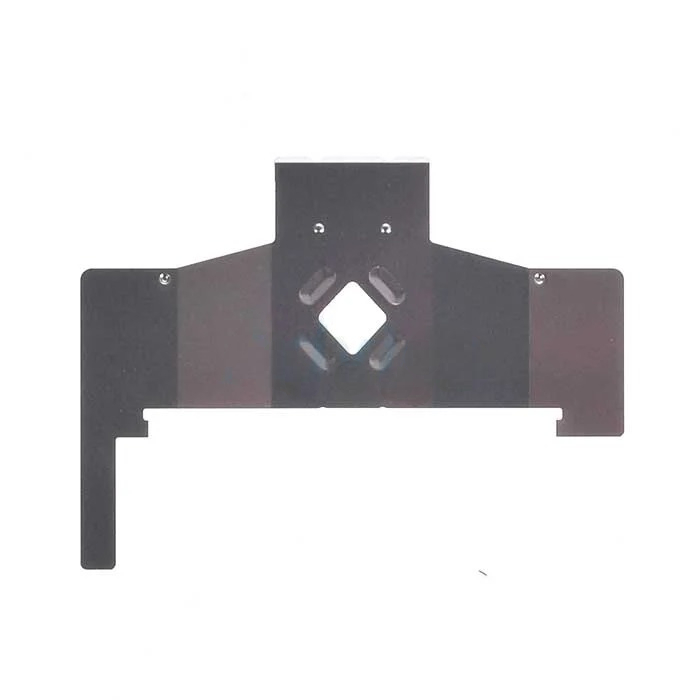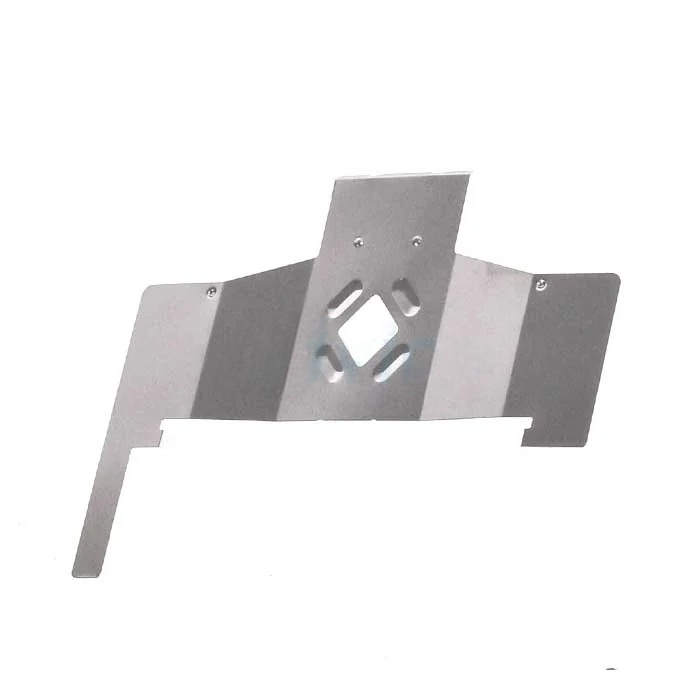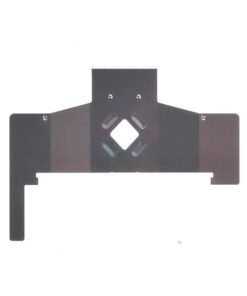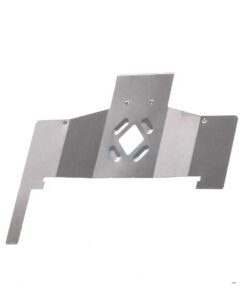RIBBON MASE Printer Epson LQ-310 (1668041)
175 ฿
RIBBON MASE Printer Epson LQ-310 (1668041)
แผ่นกั้นผ้าหมึก (Ribbon Mask) สำหรับเครื่องพิมพ์ Epson LQ-310 รุ่นรหัสอะไหล่ 1668041 เป็นอุปกรณ์สำคัญที่ช่วยให้ผ้าหมึก (Ribbon) อยู่ในตำแหน่งที่ถูกต้องระหว่างหัวพิมพ์และกระดาษ เพื่อให้การพิมพ์มีคุณภาพสูงและยืดอายุการใช้งานของหัวพิมพ์
รายละเอียดสินค้า
-
ชื่อสินค้า: แผ่นกั้นผ้าหมึก (Ribbon Mask)
-
รุ่น: Epson LQ-310 / LQ-350
-
รหัสอะไหล่: 1668041
-
วัสดุ: แผ่นอลูมิเนียมคุณภาพสูง
-
ฟังก์ชัน: รองรับผ้าหมึกให้อยู่ในตำแหน่งที่ถูกต้องระหว่างหัวพิมพ์และกระดาษ
️ การใช้งาน
-
การติดตั้ง: เปิดฝาครอบเครื่องพิมพ์ Epson LQ-310 และติดตั้งแผ่นกั้นผ้าหมึกในตำแหน่งที่กำหนดภายในเครื่อง
-
การใช้งานผ้าหมึก: ติดตั้งผ้าหมึกให้ถูกต้องตามตำแหน่งที่แนะนำ เพื่อให้การพิมพ์มีคุณภาพสูงและยืดอายุการใช้งานของหัวพิมพ์
-
การบำรุงรักษา: ตรวจสอบและทำความสะอาดแผ่นกั้นผ้าหมึกเป็นระยะ เพื่อป้องกันการสะสมของฝุ่นหรือเศษผงที่อาจส่งผลต่อคุณภาพการพิมพ์
การบำรุงรักษา
-
การทำความสะอาด: ใช้ผ้านุ่มหรือแปรงขนอ่อนทำความสะอาดแผ่นกั้นผ้าหมึกและบริเวณใกล้เคียงอย่างสม่ำเสมอ
-
การตรวจสอบ: ตรวจสอบแผ่นกั้นผ้าหมึกเพื่อหาสัญญาณของการสึกหรอหรือความเสียหาย และทำการเปลี่ยนเมื่อจำเป็น
-
การหลีกเลี่ยง: หลีกเลี่ยงการสัมผัสแผ่นกั้นผ้าหมึกด้วยมือที่มีน้ำมันหรือสิ่งสกปรก เพื่อป้องกันการปนเปื้อนที่อาจส่งผลต่อคุณภาพการพิมพ์
⚠️ ข้อควรระวัง
-
การติดตั้งผิดวิธี: การติดตั้งแผ่นกั้นผ้าหมึกไม่ถูกต้องอาจทำให้ผ้าหมึกไม่อยู่ในตำแหน่งที่ถูกต้อง ส่งผลให้การพิมพ์มีคุณภาพต่ำหรือหัวพิมพ์เสียหาย
-
การใช้งานผ้าหมึกที่ไม่เหมาะสม: การใช้ผ้าหมึกที่ไม่ตรงรุ่นหรือคุณภาพต่ำอาจส่งผลต่อคุณภาพการพิมพ์และอายุการใช้งานของหัวพิมพ์
-
การบำรุงรักษาที่ไม่ถูกต้อง: การทำความสะอาดหรือดูแลรักษาแผ่นกั้นผ้าหมึกไม่ถูกวิธีอาจทำให้เกิดความเสียหายหรือการสึกหรอเร็วขึ้น
สนใจสั่งซื้อสินค้า ติดต่อสอบถาม @Shoppingpc
RIBBON MASE Printer Epson LQ-310 (1668041)
The Ribbon Mask for Epson LQ-310 printer, part number 1668041, is an important device that helps the ribbon to be in the correct position between the print head and the paper, for high-quality printing and to extend the life of the print head.
Product details
Product name: Ribbon Mask
Model: Epson LQ-310 / LQ-350
Part number: 1668041
Material: High-quality aluminum sheet
Function: Supports the ink cloth to be in the correct position between the print head and the paper
️ Usage
Installation: Open the cover of the Epson LQ-310 printer and install the ribbon mask in the designated position inside the machine.
Usage of the ink cloth: Install the ink cloth correctly in the recommended position to ensure high-quality printing and extend the life of the print head.
Maintenance: Check and clean the ribbon mask periodically to prevent the accumulation of dust or debris that may affect the print quality.
Maintenance
Cleaning: Use a soft cloth or soft brush to clean the ink ribbon guide and surrounding areas regularly.
Inspection: Inspect the ink ribbon guide for signs of wear or damage, and replace it if necessary.
Avoidance: Avoid touching the ink ribbon guide with oily or dirty hands to prevent contamination that could affect print quality.
⚠️ Precautions
Improper installation: Incorrect installation of the ink ribbon guide can cause the ink ribbon to not be in the correct position, resulting in poor print quality or print head damage.
Improper use of ink ribbon: Using an incorrect or low-quality ink ribbon can affect print quality and print head life.
Improper maintenance: Improper cleaning or maintenance of the ink ribbon guide can cause damage or accelerated wear.
สินค้าที่เกี่ยวข้อง
SPARE PART
SPARE PART
SPARE PART
SPARE PART
SPARE PART
SPARE PART
SPARE PART