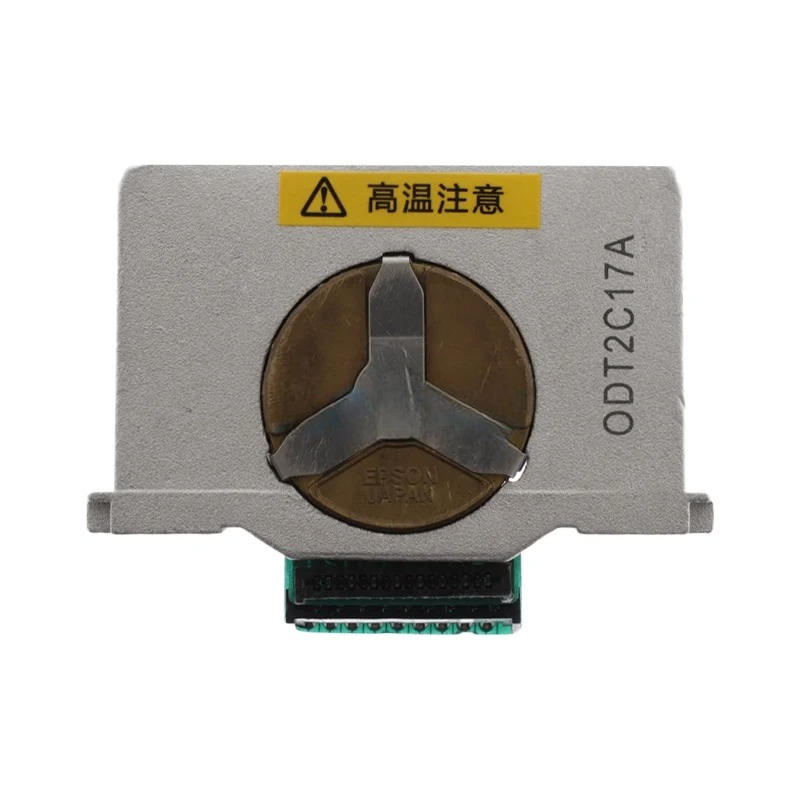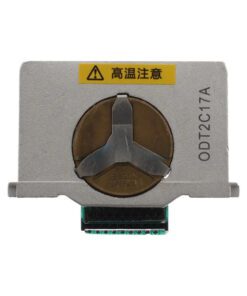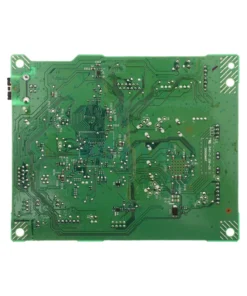Print Head Unit Epson LQ-2190/2180 (1611796) ‘TNZ’
3,590 ฿
หัวพิมพ์ Print Head Unit Epson LQ-2190/2180 (รหัสอะไหล่ 1611796) รุ่น TNZ เป็นอะไหล่แท้ที่ออกแบบมาเพื่อให้เครื่องพิมพ์ Epson LQ-2190 และ LQ-2180 ทำงานได้อย่างมีประสิทธิภาพสูงสุด
️ รายละเอียดสินค้า (Product Details)
-
ชื่อสินค้า: หัวพิมพ์ (Print Head Unit) Epson LQ-2190/2180
-
รหัสอะไหล่: 1611796
-
รุ่นที่รองรับ: Epson LQ-2190, LQ-2180
-
ประเภท: อะไหล่แท้ (Genuine Part)
⚙️ การใช้งาน (Usage)
หัวพิมพ์นี้ทำหน้าที่เป็นส่วนสำคัญในการพิมพ์ของเครื่อง โดยควบคุมการฉีดหมึกลงบนกระดาษ หากเครื่องพิมพ์มีอาการพิมพ์ไม่ชัดหรือไม่พิมพ์เลย อาจเกิดจากหัวพิมพ์เสียหาย การเปลี่ยนหัวพิมพ์ควรดำเนินการโดยช่างผู้ชำนาญ เพื่อป้องกันความเสียหายเพิ่มเติม
การดูแลรักษา (Maintenance)
-
หลีกเลี่ยงการปิดเครื่องโดยการดึงปลั๊ก: ควรใช้ปุ่มเปิด/ปิดเครื่องเท่านั้น เพื่อป้องกันความเสียหายที่อาจเกิดขึ้นกับหัวพิมพ์
-
ตรวจสอบการเชื่อมต่อไฟฟ้า: ควรตรวจสอบสายไฟและปลั๊กให้แน่ใจว่าไม่มีความเสียหายหรือการหลวมของการเชื่อมต่อ
-
ทำความสะอาดหัวพิมพ์: สามารถทำความสะอาดหัวพิมพ์ด้วยโปรแกรมที่มากับเครื่องพิมพ์ หรือใช้ผ้าชุบน้ำหมาด ๆ เช็ดเบา ๆ เพื่อป้องกันหมึกแห้ง
⚠️ ข้อควรระวัง (Precautions)
-
การใช้อุปกรณ์เสริมที่ไม่เหมาะสม: การใช้หมึกหรืออุปกรณ์ที่ไม่แนะนำอาจส่งผลต่อการทำงานของเครื่องพิมพ์และหัวพิมพ์
-
การซ่อมแซมด้วยตนเอง: หากไม่มีความรู้หรือประสบการณ์ ควรหลีกเลี่ยงการซ่อมแซมหัวพิมพ์ด้วยตนเอง เพื่อป้องกันความเสียหายที่อาจเกิดขึ้น
-
การใช้งานในสภาพแวดล้อมที่ไม่เหมาะสม: ควรหลีกเลี่ยงการใช้งานเครื่องพิมพ์ในที่ที่มีความชื้นสูงหรืออุณหภูมิสูงเกินไป ซึ่งอาจส่งผลต่อการทำงานของหัวพิมพ์
สนใจสั่งซื้อสินค้า ติดต่อสอบถาม @Shoppingpc
Print Head Unit Epson LQ-2190/2180 (Part Number 1611796) TNZ model is a genuine part designed to make the Epson LQ-2190 and LQ-2180 printers work at their best.
️ Product Details
Product Name: Print Head Unit Epson LQ-2190/2180
Part Number: 1611796
Compatible Models: Epson LQ-2190, LQ-2180
Type: Genuine Part
⚙️ Usage
This print head plays an important role in the printing of the machine by controlling the injection of ink onto the paper. If the printer has blurry or no printing, it may be due to a damaged print head. Replacing the print head should be performed by a professional technician to prevent further damage.
Maintenance
Avoid turning off the machine by unplugging it: Use only the power button to prevent possible damage to the print head.
Check the electrical connections: Check the power cord and plug to make sure there is no damage or loose connection.
Clean the print head: You can clean the print head with the program that came with the printer or use a damp cloth to gently wipe it to prevent the ink from drying out.
⚠️ Precautions
Using improper accessories: Using unrecommended ink or accessories may affect the performance of the printer and print head.
Self-repair: If you do not have the knowledge or experience, you should avoid repairing the print head yourself to prevent possible damage.
Using in improper environments: Avoid using the printer in places with high humidity or high temperatures, which may affect the performance of the print head.
Related products
SPARE PART
SPARE PART
SPARE PART