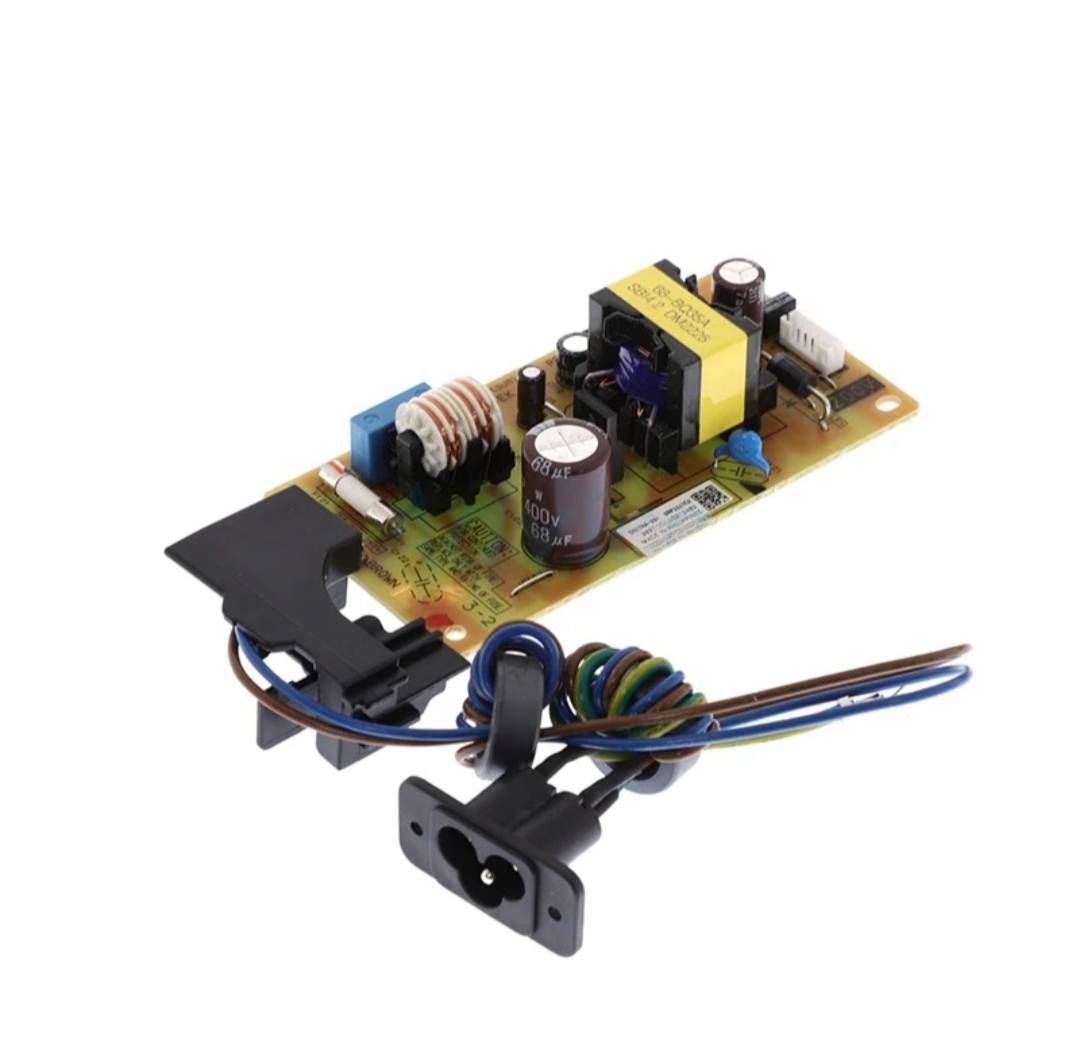Power Supply Brother T520W Unit Brother (D01V1D001) V2S
880 ฿
Power Supply Brother T520W Unit Brother (D01V1D001) V2S
Power Supply Brother T520W ที่มีหมายเลขรุ่น D01V1D001 V2S เป็นอุปกรณ์ที่ใช้จ่ายไฟให้กับเครื่องพิมพ์ Brother รุ่น T520W (ซึ่งอาจจะเป็นเครื่องพิมพ์แบบเลเบลหรือเครื่องพิมพ์ที่ใช้ในสำนักงาน) โดยจะมีฟังก์ชันในการแปลงไฟฟ้าจากแหล่งจ่ายไฟภายนอกให้เป็นไฟที่เหมาะสมกับการทำงานของเครื่องพิมพ์.
การเลือกใช้ Power Supply ที่เหมาะสมสำหรับเครื่องพิมพ์เป็นสิ่งสำคัญ เนื่องจากจะช่วยรักษาความเสถียรในการทำงานและป้องกันความเสียหายที่อาจเกิดจากการจ่ายไฟไม่ถูกต้อง. คุณสามารถหาซื้ออุปกรณ์เสริมนี้ได้จากตัวแทนจำหน่าย Brother หรือผ่านช่องทางออนไลน์.
-
การทำงาน: Power Supply จะทำหน้าที่แปลงกระแสไฟฟ้า 110V หรือ 220V (ตามที่ใช้ในแต่ละประเทศ) ให้เป็นกระแสไฟฟ้าที่เหมาะสม เช่น 24V หรือ 12V ขึ้นอยู่กับความต้องการของเครื่องพิมพ์.
-
คุณสมบัติสำคัญ:
-
ความเสถียรในการจ่ายไฟ
-
ป้องกันการเสียหายจากกระแสไฟฟ้าที่ไม่เหมาะสม
-
ปลอดภัยและรองรับการใช้งานระยะยาว
-
การดูแลและข้อควรระวัง:
-
ตรวจสอบให้แน่ใจว่า Power Supply มีการทำงานที่เสถียรและไม่ร้อนเกินไป.
-
หลีกเลี่ยงการใช้ Power Supply ที่ไม่ได้มาตรฐานเพื่อป้องกันความเสียหายต่อเครื่องพิมพ์.
-
หากพบปัญหาเกี่ยวกับการจ่ายไฟ ควรเปลี่ยน Power Supply ทันทีเพื่อป้องกันการเสียหายเพิ่มเติม.
เครื่องมือและอุปกรณ์เสริม
ดูสินค้าเพิ่มเติมที่นี่
สนใจสั่งซื้อสินค้า ติดต่อสอบถาม @Shoppingpc
Information about Brother T520W Power Supply (Model D01V1D001 V2S):
The Brother T520W Power Supply with the model number D01V1D001 V2S is a device used to supply power to the Brother T520W printer (which may be a label printer or an office printer). It functions by converting electrical power from an external source into a suitable voltage for the printer’s operation.
Choosing the right Power Supply for your printer is essential to ensure stable operation and prevent potential damage from incorrect power delivery. This accessory can be purchased from authorized Brother dealers or online platforms.
-
Functionality: The Power Supply converts the incoming electrical current (such as 110V or 220V depending on the country) into the voltage required by the printer, such as 24V or 12V, based on the printer’s specifications.
-
Key Features:
-
Stable power delivery
-
Protection against damage from incorrect power input
-
Safe and suitable for long-term use
-
Care and Precautions:
-
Ensure that the Power Supply operates stably and does not overheat.
-
Avoid using a non-standard Power Supply to prevent damage to the printer.
-
If you encounter power-related issues, it’s important to replace the Power Supply immediately to prevent further damage.
สินค้าที่เกี่ยวข้อง
SPARE PART
SPARE PART
SPARE PART
SPARE PART