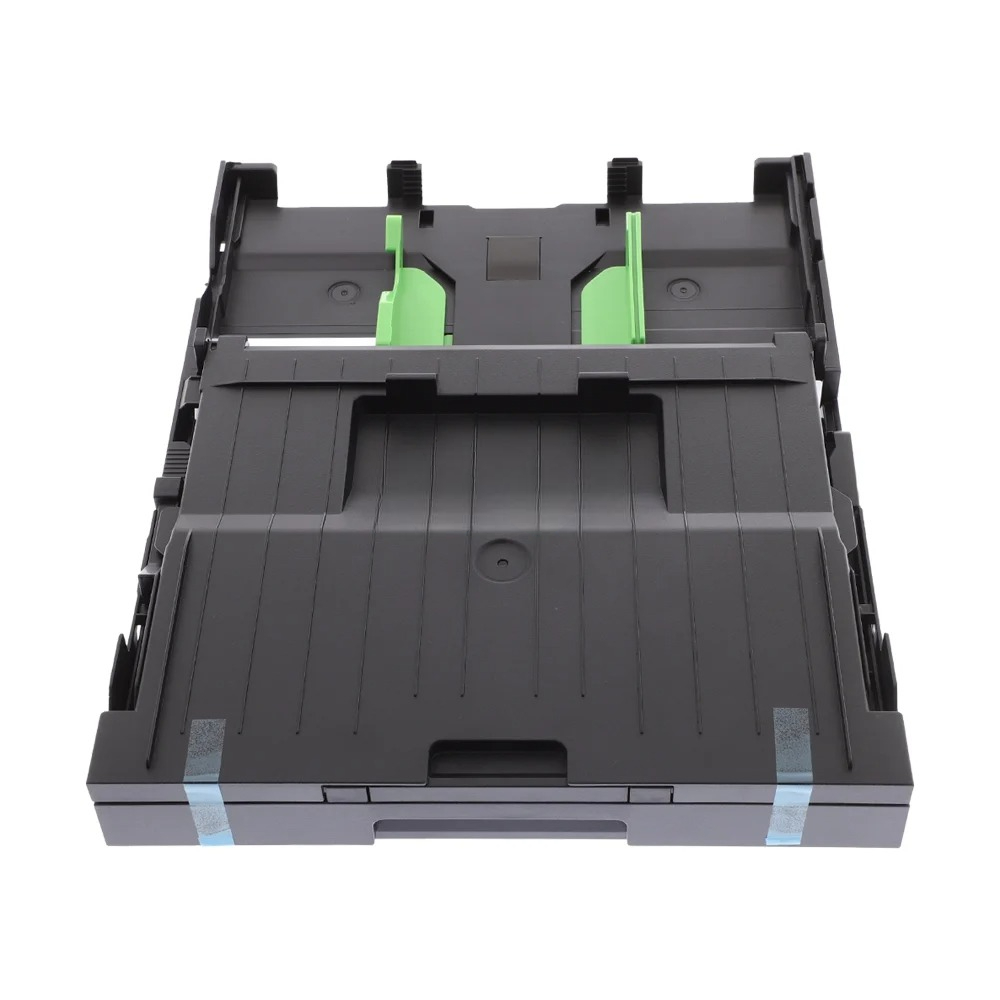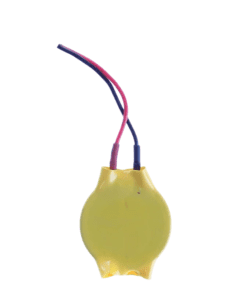PAPER TRAY ASSY BROTHER DCP-T310/T510/T710/T810 (D00UT3001) Cyber
550 ฿
PAPER BROTHER DCP-T310/T510/T710/T810 ถาดกระดาษ A4 (Paper Tray Assembly) สำหรับเครื่องพิมพ์ Brother รุ่น DCP-T310, DCP-T510W, DCP-T710W, MFC-T810W, MFC-T910DW (รหัสอะไหล่: D00UT3001)
️ รายละเอียดสินค้า
-
ชื่อสินค้า: ถาดกระดาษ A4 (Paper Tray Assembly)
-
รหัสอะไหล่: D00UT3001
-
รุ่นที่รองรับ:
-
DCP-T310
-
DCP-T510W
-
DCP-T710W
-
MFC-T810W
-
MFC-T910DW
-
-
ฟังก์ชัน: ใช้สำหรับใส่และรองรับกระดาษ A4 ในเครื่องพิมพ์
-
วัสดุ: พลาสติกคุณภาพสูง
-
สี: ดำ
-
คุณสมบัติพิเศษ: ออกแบบมาให้ใช้งานง่ายและทนทาน
วิธีการติดตั้ง (Installation Guide)
-
ปิดเครื่องพิมพ์และถอดปลั๊กไฟ (Turn off the printer and unplug it): เพื่อความปลอดภัย
-
เปิดฝาครอบด้านบนของเครื่องพิมพ์ (Open the top cover of the printer): เพื่อเข้าถึงส่วนภายใน
-
ถอดถาดกระดาษเก่าออก (Remove the old paper tray): โดยการดึงออกจากช่องใส่กระดาษ
-
ติดตั้งถาดกระดาษใหม่ (Install the new paper tray): โดยการใส่ลงในช่องใส่กระดาษจนกว่าจะเข้าที่
-
ปิดฝาครอบเครื่องพิมพ์และเชื่อมต่อปลั๊กไฟ (Close the printer cover and plug in the power): เพื่อเปิดเครื่องพิมพ์
-
ทดสอบการทำงานของเครื่องพิมพ์ (Test the printer’s functionality): เพื่อให้แน่ใจว่าสามารถใช้งานได้อย่างถูกต้อง
️ การบำรุงรักษาและการตรวจสอบ
- ตรวจสอบสภาพถาดกระดาษ (Inspect the paper tray): ควรตรวจสอบถาดกระดาษเป็นประจำเพื่อหาสัญญาณของการสึกหรอหรือความเสียหาย
-
หลีกเลี่ยงการสัมผัสกับน้ำหรือของเหลว (Avoid contact with water or liquids): การสัมผัสกับน้ำหรือของเหลวอาจทำให้ถาดกระดาษเสื่อมสภาพเร็วกว่าปกติ
-
หลีกเลี่ยงการสัมผัสกับสารเคมี (Avoid contact with chemicals): สารเคมีบางชนิดอาจทำให้วัสดุของถาดกระดาษเสื่อมสภาพได้
สนใจสั่งซื้อสินค้า ติดต่อสอบถาม @Shoppingpc
PAPER BROTHER DCP-T310/T510/T710/T810
A4 Paper Tray Assembly for Brother DCP-T310, DCP-T510W, DCP-T710W, MFC-T810W, MFC-T910DW (Part Number: D00UT3001)
️ Product details
Product name: A4 Paper Tray Assembly
Part number: D00UT3001
Compatible models:
DCP-T310
DCP-T510W
DCP-T710W
MFC-T810W
MFC-T910DW
Function: Used to insert and support A4 paper in the printer
Material: High quality plastic
Color: Black
Special features: Designed for ease of use and durability
Installation Guide
Turn off the printer and unplug it: For safety
Open the top cover of the printer: To access the internal parts
Remove the old paper tray: By pulling it out of the paper slot
Install the new paper tray: By inserting it into the paper slot until it clicks into place
Close the printer cover and plug in the power: To turn on the printer
Test the printer’s functionality: To make sure it’s working properly
️ Maintenance and Inspection
Inspect the paper tray: The paper tray should be inspected regularly for signs of wear or damage.
Avoid contact with water or liquids: Contact with water or liquids can cause the paper tray to deteriorate faster than normal.
Avoid contact with chemicals: Certain chemicals can deteriorate the paper tray material.
สินค้าที่เกี่ยวข้อง
SPARE PART
SPARE PART
SPARE PART
SPARE PART
SPARE PART
SPARE PART