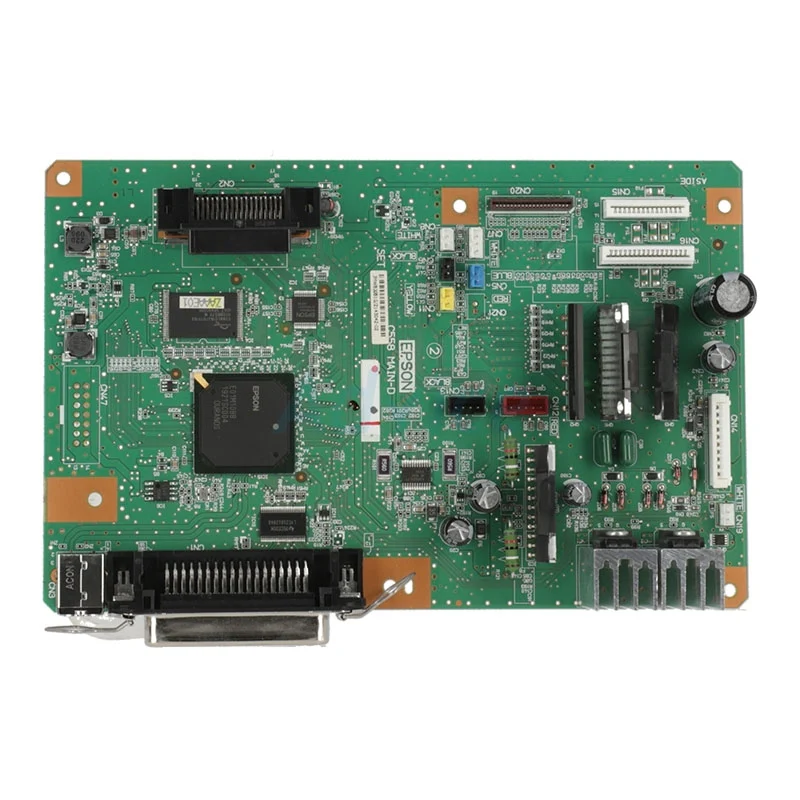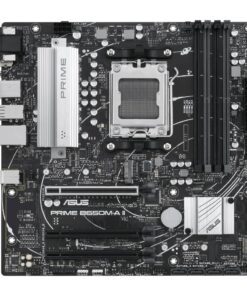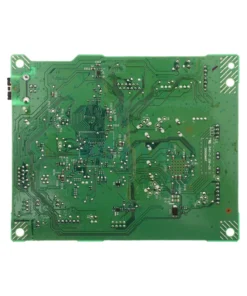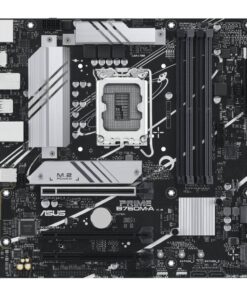Mainboard เมนบอร์ด Epson LQ-590 (2143042)
4,590 ฿
เมนบอร์ด (Mainboard) สำหรับเครื่องพิมพ์ Epson LQ-590 (รหัสอะไหล่ 2143042) เป็นส่วนสำคัญที่ควบคุมการทำงานของเครื่องพิมพ์ทั้งหมด โดยมีรายละเอียดดังนี้:
รายละเอียดสินค้า
-
รุ่นที่รองรับ: Epson LQ-590
-
รหัสอะไหล่จากผู้ผลิต: 2143042
-
ประเภทสินค้า: มีทั้งแบบใหม่ (Original) และมือสอง (Refurbished)
-
การรับประกัน: สินค้าใหม่รับประกัน 30 วันเมื่อเปลี่ยนโดยช่างของบริษัท
-
ราคา: เริ่มต้นที่ประมาณ 1,800 บาท (มือสอง) และ 3,200–4,800 บาท (ใหม่)
️ การใช้งานและการบำรุงรักษา
✔️ การใช้งาน
-
การติดตั้ง: ควรให้ช่างผู้ชำนาญติดตั้งเมนบอร์ดใหม่ เพื่อป้องกันความเสียหายที่อาจเกิดขึ้นกับเครื่องพิมพ์
-
การตรวจสอบ: ก่อนติดตั้งเมนบอร์ดใหม่ ควรตรวจสอบหัวพิมพ์และคอล์ยหัวพิมพ์เพื่อป้องกันการช็อตที่อาจทำให้เมนบอร์ดเสียหาย
การบำรุงรักษา
-
การทำความสะอาด: ควรทำความสะอาดภายในเครื่องพิมพ์อย่างสม่ำเสมอ โดยเฉพาะบริเวณที่มีฝุ่นหรือเศษกระดาษ เพื่อป้องกันการอุดตันและความร้อนสะสมที่อาจส่งผลกระทบต่อเมนบอร์ด
-
การตรวจสอบ: ควรตรวจสอบการเชื่อมต่อของสายไฟและพอร์ตต่าง ๆ อย่างสม่ำเสมอ เพื่อให้แน่ใจว่าไม่มีการหลวม หรือการชำรุดที่อาจส่งผลต่อการทำงานของเมนบอร์ด
สนใจสั่งซื้อสินค้า ติดต่อสอบถาม @Shoppingpc
The motherboard for the Epson LQ-590 printer (part number 2143042) is an important part that controls the operation of the entire printer. The details are as follows:
Product details
Supported models: Epson LQ-590
Manufacturer part number: 2143042
Product type: Both new (Original) and second-hand (Refurbished)
Warranty: New products are guaranteed for 30 days when changed by the company’s technicians.
Price: Starting at about 1,800 baht (second-hand) and 3,200–4,800 baht (new)
️ Use and maintenance
✔️ Usage
Installation: A professional technician should install a new motherboard to prevent possible damage to the printer.
Inspection: Before installing a new motherboard, check the print head and print head coil to prevent a short circuit that may damage the motherboard.
Maintenance
Cleaning: The inside of the printer should be cleaned regularly, especially in areas with dust or scraps of paper. To prevent clogging and heat build-up that may affect the motherboard
Inspection: Regularly check the connections of the power cord and ports to ensure that there is no looseness or damage that may affect the operation of the motherboard.
สินค้าที่เกี่ยวข้อง
Printer Parts
Mainboard
Printer Parts