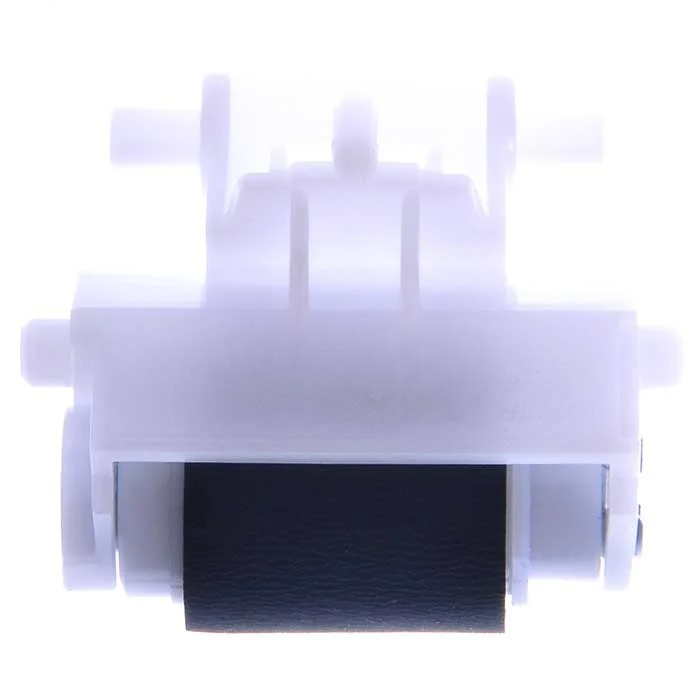Holder Returd Assy ลูกยางล่าง Epson L210/L220/L300/L310/350
165 ฿
Holder Returd Assy ลูกยางล่าง Epson L210/L220/L300/L310/350
ชุดลูกยางดึงกระดาษตัวล่าง (Holder Return Assy) สำหรับเครื่องพิมพ์ Epson L-Series เช่น L210, L220, L300, L310, L350 (รหัสอะไหล่ 1569311 และ 1575162) เป็นส่วนประกอบสำคัญในระบบการดึงกระดาษของเครื่องพิมพ์ ซึ่งช่วยให้การดึงกระดาษเป็นไปอย่างราบรื่นและมีประสิทธิภาพ
ฟังก์ชันหลักของชุดลูกยางดึงกระดาษตัวล่าง
-
การดึงกระดาษ: ชุดลูกยางนี้ทำหน้าที่ดึงกระดาษจากถาดเข้าไปยังส่วนพิมพ์ของเครื่องพิมพ์ เพื่อให้การพิมพ์เป็นไปอย่างต่อเนื่อง
-
การป้องกันการติดขัด: ช่วยลดปัญหากระดาษติดหรือกระดาษหลายแผ่นที่อาจเกิดขึ้นระหว่างการพิมพ์
-
การรักษาคุณภาพการพิมพ์: ช่วยรักษาคุณภาพการพิมพ์ให้คงที่ โดยป้องกันไม่ให้กระดาษเสียหายหรือเกิดรอยยับระหว่างการดึง
️ การบำรุงรักษาและการเปลี่ยนชุดลูกยาง
-
การเปลี่ยนชุดลูกยาง: เมื่อพบว่าเครื่องพิมพ์มีปัญหาในการดึงกระดาษ เช่น กระดาษติด หรือกระดาษไม่ดึงเข้าเครื่อง ควรตรวจสอบและเปลี่ยนชุดลูกยางดึงกระดาษตัวล่างตามขั้นตอนที่ระบุในคู่มือผู้ใช้
-
การบำรุงรักษา: ควรทำความสะอาดชุดลูกยางเป็นประจำ โดยการใช้ผ้าชุบน้ำหมาด ๆ เช็ดที่ลูกยาง เพื่อป้องกันฝุ่นและหมึกสะสม ซึ่งอาจทำให้การดึงกระดาษไม่ราบรื่น
สนใจสั่งซื้อสินค้า ติดต่อสอบถาม @Shoppingpc
Holder Returd Assy ลูกยางล่าง Epson L210/L220/L300/L310/350
Lower Paper Feed Holder Assy for Epson L-Series printers such as L210, L220, L300, L310, L350 (part number 1569311 and 1575162) is an important component in the printer’s paper feeding system, ensuring smooth and efficient paper feeding.
Main functions of the Lower Paper Feed Holder Assy
Paper feeding: This rubber assembly pulls paper from the tray into the printer’s printing area, ensuring continuous printing.
Jam prevention: Helps reduce paper jams or multiple sheets of paper that may occur during printing.
Print quality maintenance: Helps maintain consistent print quality by preventing paper damage or wrinkles during feeding.
️Maintenance and replacement of rubber assembly
Replacing the rubber assembly: When the printer is experiencing paper feeding problems, such as paper jams or paper not feeding into the machine, the lower paper feeding holder assembly should be inspected and replaced according to the steps specified in the user manual.
Maintenance: The rubber assembly should be cleaned regularly. Use a damp cloth to wipe the rubber roller to prevent dust and ink from accumulating, which may cause paper feeding to be rough.
สินค้าที่เกี่ยวข้อง
SPARE PART
SPARE PART
SPARE PART
SPARE PART