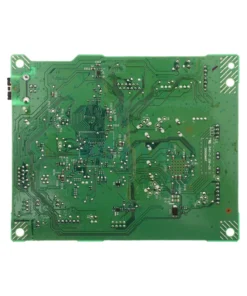Epson L1455(1711980 ตำแหน่ง743 FFC HEAD ASSY,BIEI L1455)
260 ฿
Epson L1455(1711980 ตำแหน่ง743 FFC HEAD ASSY BIEI L1455)
สายแพร FFC สำหรับหัวพิมพ์ (Head FFC Cable) หมายเลขชิ้นส่วน 1711980 ของ Epson สำหรับเครื่องพิมพ์รุ่น L1455 เป็นชิ้นส่วนสำคัญที่เชื่อมต่อระหว่างหัวพิมพ์และเมนบอร์ดของเครื่องพิมพ์ เพื่อให้การส่งสัญญาณข้อมูลและพลังงานไปยังหัวพิมพ์เป็นไปอย่างถูกต้องและมีประสิทธิภาพ
การใช้งานของสายแพร FFC 1711980
-
หน้าที่หลัก: ทำหน้าที่เป็นสื่อกลางในการส่งสัญญาณข้อมูลและพลังงานจากเมนบอร์ดไปยังหัวพิมพ์ เพื่อให้หัวพิมพ์สามารถทำงานได้อย่างถูกต้อง
-
ความสำคัญ: หากสายแพรนี้ขาดหรือเสียหาย อาจทำให้หัวพิมพ์ไม่สามารถทำงานได้ หรือทำงานผิดพลาด ส่งผลให้คุณภาพการพิมพ์ลดลงหรือไม่สามารถพิมพ์ได้เลย
️ การบำรุงรักษาและการเปลี่ยนสายแพร FFC
-
การตรวจสอบ: ควรตรวจสอบสายแพร FFC เป็นประจำ หากพบว่ามีรอยขีดข่วนหรือเสียหาย ควรพิจารณาเปลี่ยนใหม่ทันที เพื่อป้องกันปัญหาที่อาจเกิดขึ้น
-
การทำความสะอาด: ควรทำความสะอาดบริเวณที่สายแพรเชื่อมต่ออย่างสม่ำเสมอ โดยใช้ผ้านุ่มที่ไม่เป็นขุยและปราศจากสารเคมีที่รุนแรง เพื่อป้องกันการสะสมของฝุ่นหรือสิ่งสกปรกที่อาจส่งผลต่อการทำงานของสายแพร
-
การติดตั้ง: เมื่อทำการติดตั้งสายแพรใหม่ ควรตรวจสอบให้แน่ใจว่าสายแพรติดตั้งอย่างถูกต้องและแน่นหนา เพื่อให้การส่งสัญญาณข้อมูลและพลังงานเป็นไปอย่างมีประสิทธิภาพ
สนใจสั่งซื้อสินค้า ติดต่อสอบถาม @Shoppingpc
Epson L1455(1711980 ตำแหน่ง743 FFC HEAD ASSY BIEI L1455)
The FFC ribbon cable for the print head (Head FFC Cable) part number 1711980 of Epson for the L1455 printer is an important part that connects the print head and the printer’s motherboard. This allows for correct and efficient data and power transmission to the print head.
Usage of the FFC ribbon cable 1711980
Main function: Acts as a medium for transmitting data and power signals from the motherboard to the print head. This allows the print head to function properly.
Importance: If this ribbon cable is broken or damaged, the print head may not function or malfunction, resulting in reduced print quality or failure to print at all.
️ Maintenance and replacement of the FFC ribbon cable
Inspection: The FFC ribbon cable should be inspected regularly. If it is found to be scratched or damaged, it should be replaced immediately to prevent possible problems.
Cleaning: The area where the ribbon cable connects should be cleaned regularly using a soft, lint-free cloth free from harsh chemicals to prevent the accumulation of dust or dirt that may affect the operation of the ribbon cable.
Installation: When installing a new ribbon cable, make sure that the ribbon cable is correctly and securely installed. This allows for efficient data and power transmission.
สินค้าที่เกี่ยวข้อง
SPARE PART
SPARE PART
SPARE PART
SPARE PART
SPARE PART