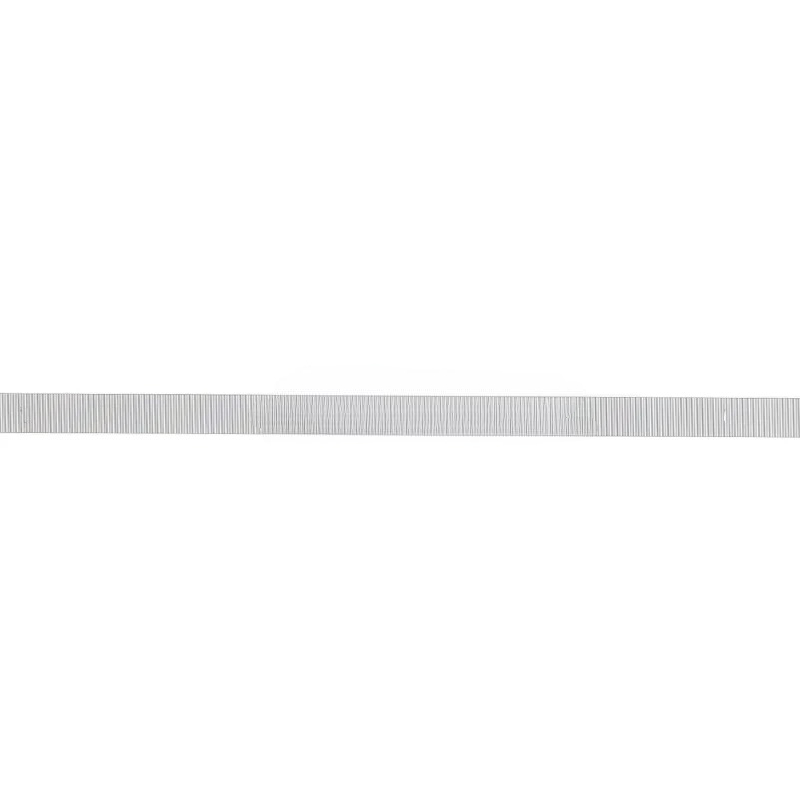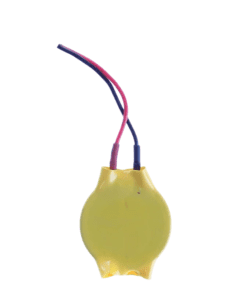Encoder Strip For Epson L3110/L3150/L3156/L3160/L4150 (1746669)
175 ฿
Encoder Strip For Epson L3110/L3150/L3156/L3160/L4150 (1746669)
Encoder Strip รหัส 1746669 สำหรับเครื่องพิมพ์ Epson รุ่น L3110, L3150, L3156, L3160 และ L4150 เป็นชิ้นส่วนสำคัญที่ช่วยให้เครื่องพิมพ์สามารถตรวจจับตำแหน่งของหัวพิมพ์ได้อย่างแม่นยำ โดยการใช้รหัสบนแถบพลาสติกที่มีลายเส้นละเอียด ซึ่งทำงานร่วมกับเซ็นเซอร์ Optical เพื่อควบคุมการเคลื่อนที่ของหัวพิมพ์ในแนวนอน (Carriage)
ฟังก์ชันหลักของ Encoder Strip 1746669
-
การควบคุมตำแหน่งหัวพิมพ์: ช่วยให้เครื่องพิมพ์สามารถตรวจจับตำแหน่งของหัวพิมพ์ได้อย่างแม่นยำ เพื่อให้การพิมพ์เป็นไปอย่างราบรื่น
-
การป้องกันปัญหาการพิมพ์: ช่วยลดปัญหาการพิมพ์ที่ไม่สมบูรณ์ เช่น การพิมพ์ซ้อนทับ หรือการพิมพ์ไม่ตรงแนว
-
การทำงานร่วมกับเซ็นเซอร์ Optical: ทำงานร่วมกับเซ็นเซอร์ Optical เพื่อให้การเคลื่อนที่ของหัวพิมพ์เป็นไปอย่างแม่นยำ
️ การบำรุงรักษาและการเปลี่ยน Encoder Strip
-
การทำความสะอาด: ควรทำความสะอาด Encoder Strip เป็นประจำ โดยการใช้ผ้าชุบน้ำหมาด ๆ เช็ดที่แถบพลาสติก เพื่อป้องกันฝุ่นและสิ่งสกปรกสะสม ซึ่งอาจทำให้การตรวจจับตำแหน่งของหัวพิมพ์ไม่แม่นยำ
-
การเปลี่ยน Encoder Strip: เมื่อพบว่าเครื่องพิมพ์มีปัญหาในการพิมพ์ เช่น การพิมพ์ซ้อนทับ หรือการพิมพ์ไม่ตรงแนว ควรตรวจสอบและเปลี่ยน Encoder Strip ตามขั้นตอนที่ระบุในคู่มือผู้ใช้
สนใจสั่งซื้อสินค้า ติดต่อสอบถาม @Shoppingpc
Encoder Strip For Epson L3110/L3150/L3156/L3160/L4150 (1746669)
Encoder Strip Code 1746669 for Epson L3110, L3150, L3156, L3160 and L4150 printers is an important part that allows the printer to accurately detect the position of the print head. By using a code on a plastic strip with fine lines, it works with an Optical sensor to control the horizontal movement of the print head (Carriage).
Main functions of the Encoder Strip 1746669
Printhead position control: Allows the printer to accurately detect the position of the print head for smooth printing.
Preventing printing problems: Helps reduce incomplete printing problems, such as overlapping printing or misalignment printing.
Working with Optical Sensors: Works with Optical Sensors to ensure accurate print head movement.
️ Maintenance and replacement of the Encoder Strip
Cleaning: The Encoder Strip should be cleaned regularly by wiping the plastic strip with a damp cloth to prevent dust and dirt from accumulating, which can cause inaccurate detection of the print head position.
Replacing the Encoder Strip: When the printer is found to have printing problems, such as overlapping printing Or if the printing is not aligned, check and replace the Encoder Strip according to the steps specified in the user manual.
สินค้าที่เกี่ยวข้อง
SPARE PART
SPARE PART
SPARE PART