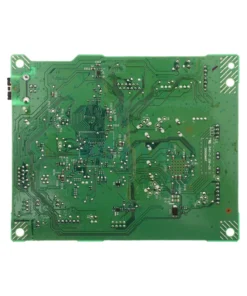CABLE HEAD SENSOR For Epson L360 (1616017)
190 ฿
CABLE HEAD SENSOR For Epson L360 (1616017)
สายแพร์หัวพิมพ์ (Print Head Carriage Sensor Cable) รหัส 1616017 ของ Epson L360 เป็นชิ้นส่วนสำคัญที่เชื่อมต่อระหว่างหัวพิมพ์ (Print Head) และแผงวงจรหลัก (Main Board) ของเครื่องพิมพ์ เพื่อส่งสัญญาณข้อมูลและควบคุมการเคลื่อนไหวของหัวพิมพ์ .
การใช้งาน
สายแพร์นี้มีความยาวประมาณ 35 เซนติเมตร และมีขั้วต่อ 7 พิน (7-pin) ซึ่งออกแบบมาให้ใช้งานร่วมกับเครื่องพิมพ์ Epson หลายรุ่น เช่น L110, L130, L210, L220, L300, L310, L350, L360, L380, L385, L455, L485, L550, L555, L565, L566, ME401, ME303, WF-2010, XP-302, XP-303, XP-305, XP-306, XP-312, XP-313, XP-315, XP-322, XP-323, XP-332, XP-402, XP-405, XP-406, XP-412, XP-413, XP-415, XP-420, XP-423
️ การติดตั้ง
การติดตั้งสายแพร์นี้ควรทำโดยช่างผู้ชำนาญ เนื่องจากการติดตั้งที่ไม่ถูกต้องอาจทำให้เกิดความเสียหายต่อเครื่องพิมพ์ได้ การถอดและติดตั้งส่วนประกอบภายในเครื่องพิมพ์ควรทำอย่างระมัดระวัง และควรปฏิบัติตามคู่มือการซ่อมแซมของ Epson อย่างเคร่งครัด .
การบำรุงรักษา
-
การทำความสะอาด: ควรทำความสะอาดหัวพิมพ์และส่วนที่เกี่ยวข้องอย่างสม่ำเสมอ เพื่อป้องกันการอุดตันของหมึกและรักษาคุณภาพการพิมพ์
-
การหล่อลื่น: ตรวจสอบและหล่อลื่นส่วนที่เคลื่อนไหว เช่น CR Unit และ CR Timing Belt ตามคำแนะนำในคู่มือการซ่อมแซม เพื่อป้องกันการสึกหรอและการทำงานที่ไม่ราบรื่น
-
การตรวจสอบ: ตรวจสอบการเชื่อมต่อของสายแพร์และส่วนประกอบอื่นๆ อย่างสม่ำเสมอ เพื่อป้องกันปัญหาที่อาจเกิดขึ้นจากการหลวมของการเชื่อมต่อ
สนใจสั่งซื้อสินค้า ติดต่อสอบถาม @Shoppingpc
The Print Head Carriage Sensor Cable (Part No. 1616017) for Epson L360 is an important part that connects between the print head and the printer’s main board. To transmit data signals and control the movement of the print head.
Usage
This ribbon cable is approximately 35 centimeters long and has a 7-pin connector, which is designed to work with many Epson printers, such as L110, L130, L210, L220, L300, L310, L350, L360, L380, L385, L455, L485, L550, L555, L565, L566, ME401, ME303, WF-2010, XP-302, XP-303, XP-305, XP-306, XP-312, XP-313, XP-315, XP-322, XP-323, XP-332, XP-402, XP-405, XP-406, XP-412, XP-413, XP-415, XP-420, XP-423
️ Installation
This ribbon cable installation should be performed by a professional technician, as improper installation may damage the printer. Disassembly and installation of internal printer components should be done carefully, and Epson’s repair manual should be strictly followed. .
Maintenance
Cleaning: The print head and related parts should be cleaned regularly to prevent ink clogging and maintain print quality.
Lubrication: Check and lubricate moving parts such as the CR Unit and CR Timing Belt according to the instructions in the repair manual to prevent wear and tear and rough operation.
Inspection: Regularly check the connections of the ribbon cable and other components to prevent problems caused by loose connections.
สินค้าที่เกี่ยวข้อง
SPARE PART
SPARE PART
SPARE PART
SPARE PART