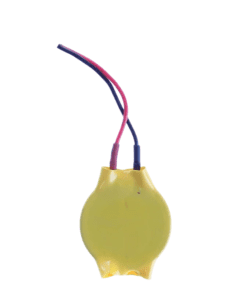Brother BU-223CL (Belt Unit) ชุดสายพานลำเลียง (84GB7100101) V2S
4,150 ฿
ชุดสายพานลำเลียง Brother BU-223CL (หมายเลขชิ้นส่วน 84GB7100101) หรือที่เรียกว่า Transfer Belt Unit เป็นอุปกรณ์สำคัญในเครื่องพิมพ์เลเซอร์ของ Brother ที่ช่วยในการถ่ายโอนผงหมึกจากดรัมไปยังกระดาษ เพื่อให้ได้ผลลัพธ์การพิมพ์ที่คมชัดและมีสีสันสดใส
รายละเอียดสินค้า
-
ชื่อสินค้า: ชุดสายพานลำเลียง Brother BU-223CL
-
หมายเลขชิ้นส่วน: 84GB7100101
-
ประเภท: อุปกรณ์แท้จาก Brother
-
อายุการใช้งาน: ประมาณ 50,000 หน้า (ขึ้นอยู่กับลักษณะการใช้งาน)
-
การติดตั้ง: ง่าย สามารถติดตั้งเองได้
-
ความเข้ากันได้: เครื่องพิมพ์ Brother รุ่นที่รองรับ ได้แก่ HL-L3210CW, HL-L3230CDW, HL-L3270CDW, HL-L3290CDW, MFC-L3710CW, MFC-L3750CDW, MFC-L3770CDW
วิธีการใช้งาน
-
ปิดเครื่องพิมพ์และปลดปลั๊กไฟออก
-
เพื่อความปลอดภัย ก่อนเริ่มทำการติดตั้งหรือถอดเปลี่ยนสายพาน
-
-
เปิดฝาครอบเครื่องพิมพ์
-
นำตลับโทนเนอร์และดรัมยูนิตออกอย่างระมัดระวัง
-
-
ถอดสายพานลำเลียง (Belt Unit) ตัวเก่าออก
-
จับที่จุดจับที่ระบุแล้วดึงออกอย่างตรง ๆ
-
-
ใส่ BU-223CL ตัวใหม่เข้าไป
-
ใส่ให้แน่นสนิทตามแนวทางที่ระบุไว้ในคู่มือผู้ใช้
-
-
ประกอบกลับเข้าที่
-
ใส่ดรัมและโทนเนอร์กลับเข้าไป จากนั้นปิดฝาเครื่อง
-
-
เสียบปลั๊กและเปิดเครื่อง
-
เครื่องจะตรวจสอบอัตโนมัติว่าชุดสายพานใหม่ถูกติดตั้งแล้ว
-
การบำรุงรักษา
-
หลีกเลี่ยงการสัมผัสพื้นผิวของสายพานโดยตรง
-
ความมันจากนิ้วมืออาจทำให้คุณภาพการพิมพ์ลดลง
-
-
ทำความสะอาดฝุ่นที่สะสมในเครื่องพิมพ์เป็นประจำ
-
ใช้ผ้าแห้งที่ไม่มีขนหรือเครื่องเป่าลม (air blower)
-
-
อย่าให้สายพานโดนแสงแดดหรือความร้อนโดยตรง
-
เพราะจะทำให้วัสดุเสื่อมสภาพเร็วขึ้น
-
-
เปลี่ยน BU-223CL เมื่อเครื่องพิมพ์แสดงข้อความเตือน
-
ปกติจะมีข้อความ “Replace Belt” หรือ “Belt End Soon”
-
สนใจสั่งซื้อสินค้า ติดต่อสอบถาม @Shoppingpc
Product Details
-
Product Name: Brother BU-223CL Transfer Belt Unit
-
Part Number: 84GB7100101
-
Type: Genuine Brother accessory
-
Page Yield: Approximately 50,000 pages (varies by usage)
-
Installation: Easy, user-installable
-
Compatibility: Compatible with Brother printer models including HL-L3210CW, HL-L3230CDW, HL-L3270CDW, HL-L3290CDW, MFC-L3710CW, MFC-L3750CDW, MFC-L3770CDW
How to Use
-
Turn off the printer and unplug it
-
Always ensure safety before replacing internal components
-
-
Open the printer cover
-
Carefully remove the toner and drum units
-
-
Remove the old belt unit
-
Grip the designated handle and pull it straight out
-
-
Insert the new BU-223CL
-
Align properly and push it firmly into place
-
-
Reinstall the drum and toner units
-
Ensure they are securely placed, then close the printer cover
-
-
Plug in and power on the printer
-
The device will recognize the new belt unit automatically
-
Maintenance Tips
-
Avoid touching the belt surface
-
Finger oils can cause print quality issues
-
-
Clean internal dust regularly
-
Use a lint-free cloth or a can of air duster
-
-
Keep the belt unit away from direct sunlight and heat
-
This preserves the life of the belt materials
-
-
Replace the BU-223CL when prompted by the printer
-
Look out for messages like “Replace Belt” or “Belt End Soon”
-
สินค้าที่เกี่ยวข้อง
SPARE PART
SPARE PART
SPARE PART
SPARE PART
SPARE PART