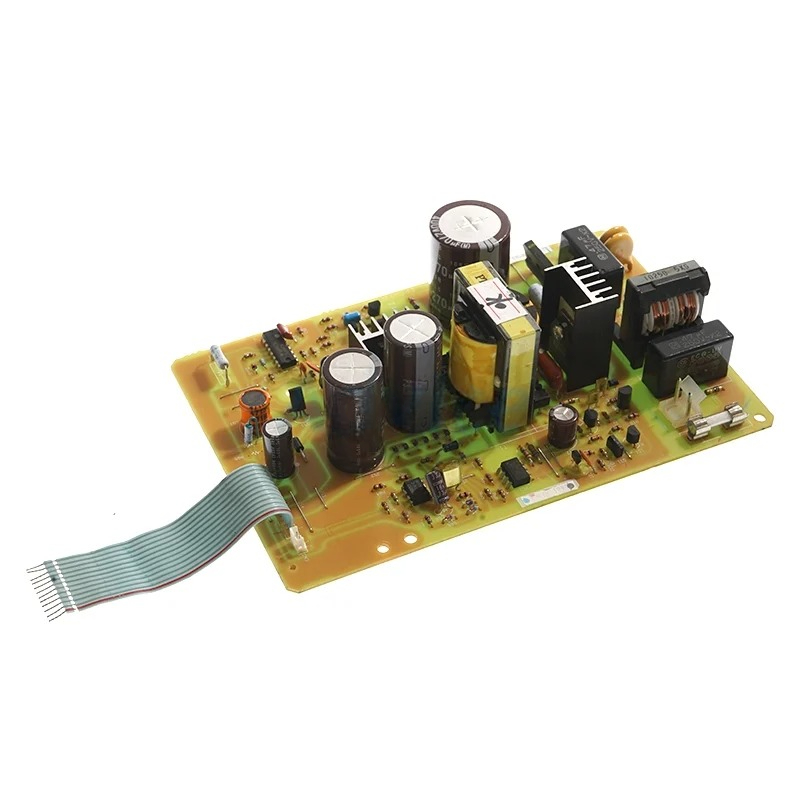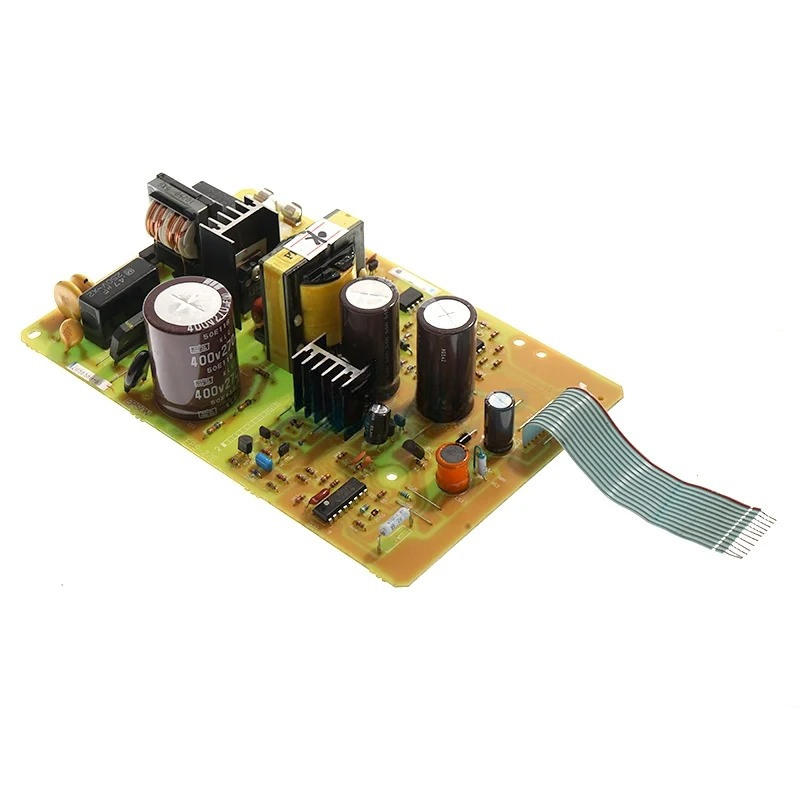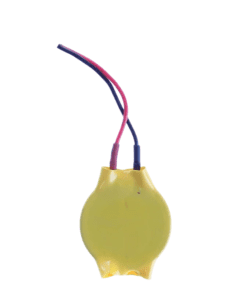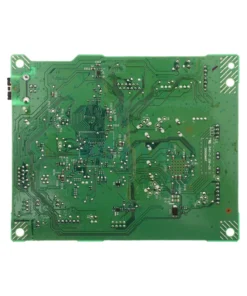Board Power Epson LQ-2180I ‘Rebuilt'(บอร์ดพาวเวอร์)
1,150 ฿
Board Power Epson LQ-2180I ‘Rebuilt'(บอร์ดพาวเวอร์)
บอร์ดพาวเวอร์ (Power Supply Board) สำหรับเครื่องพิมพ์ Epson LQ-2180i ‘Rebuilt’ เป็นอะไหล่ที่ได้รับการซ่อมแซมและทดสอบใหม่ เพื่อทดแทนบอร์ดพาวเวอร์เดิมที่อาจเสียหายหรือใช้งานไม่ได้ การเลือกใช้บอร์ดพาวเวอร์ ‘Rebuilt’ สามารถเป็นทางเลือกที่คุ้มค่าและประหยัดค่าใช้จ่าย
คุณสมบัติของบอร์ดพาวเวอร์ Epson LQ-2180i ‘Rebuilt’
-
รุ่นที่รองรับ: Epson LQ-2180i
-
ประเภทสินค้า: บอร์ดพาวเวอร์ที่ได้รับการซ่อมแซมและทดสอบใหม่ (‘Rebuilt’)
-
ฟังก์ชันหลัก: จ่ายไฟให้กับส่วนต่าง ๆ ของเครื่องพิมพ์ เพื่อให้การทำงานเป็นไปอย่างราบรื่น
-
การรับประกัน: บางร้านอาจมีการรับประกันสินค้าหลังการติดตั้ง
️ การใช้งานและการบำรุงรักษา
การใช้งาน
-
การติดตั้ง: ควรให้ช่างผู้ชำนาญติดตั้ง เพื่อป้องกันความเสียหายที่อาจเกิดขึ้นกับเครื่องพิมพ์
-
การเชื่อมต่อ: ตรวจสอบให้แน่ใจว่าการเชื่อมต่อสายไฟและสายสัญญาณต่าง ๆ ถูกต้องและแน่นหนา เพื่อป้องกันปัญหาการจ่ายไฟที่ไม่เสถียร
-
การเปิดเครื่อง: หลังจากติดตั้งบอร์ดพาวเวอร์แล้ว ควรเปิดเครื่องพิมพ์และตรวจสอบการทำงานของเครื่องอย่างละเอียด
การบำรุงรักษา
-
การทำความสะอาด: ควรทำความสะอาดภายนอกของบอร์ดพาวเวอร์ด้วยผ้านุ่มและแห้ง หลีกเลี่ยงการใช้สารเคมีที่อาจทำลายพื้นผิวของบอร์ดพาวเวอร์
-
การตรวจสอบ: หมั่นตรวจสอบการทำงานของเครื่องพิมพ์ เช่น การพิมพ์ที่ไม่ต่อเนื่องหรือการปิดเครื่องเองโดยไม่ทราบสาเหตุ ซึ่งอาจเป็นสัญญาณของปัญหาที่เกี่ยวข้องกับบอร์ดพาวเวอร์
-
การป้องกัน: หลีกเลี่ยงการใช้งานเครื่องพิมพ์ในสภาพแวดล้อมที่มีความชื้นสูงหรือมีอุณหภูมิสูงเกินไป ซึ่งอาจส่งผลต่อการทำงานของบอร์ดพาวเวอร์
สนใจสั่งซื้อสินค้า ติดต่อสอบถาม @Shoppingpc
Board Power Epson LQ-2180I ‘Rebuilt'(บอร์ดพาวเวอร์)
The power supply board for the Epson LQ-2180i ‘Rebuilt’ printer is a repaired and retested part to replace the original power board that may be damaged or unusable. Choosing a ‘Rebuilt’ power board can be a cost-effective and cost-saving option.
Features of the Epson LQ-2180i ‘Rebuilt’ power board
Supported models: Epson LQ-2180i
Product type: Repaired and retested power board (‘Rebuilt’)
Main function: Supply power to various parts of the printer to ensure smooth operation
Warranty: Some stores may have a product warranty after installation
️ Usage and maintenance
Usage
Installation: It should be installed by a professional technician to prevent possible damage to the printer.
Connection: Make sure that the power and signal cables are connected correctly and firmly to prevent unstable power supply problems.
Powering on: After installing the power board, the printer should be turned on and checked for proper operation.
Maintenance
Cleaning: The exterior of the power board should be cleaned with a soft, dry cloth. Avoid using chemicals that may damage the surface of the power board.
Inspection: Regularly check the printer’s performance, such as intermittent printing or unexplained shutdowns, which may be signs of a problem related to the power board.
Prevention: Avoid using the printer in an environment with high humidity or excessive temperature, which may affect the performance of the power board.
สินค้าที่เกี่ยวข้อง
SPARE PART
SPARE PART
SPARE PART
SPARE PART
SPARE PART
SPARE PART