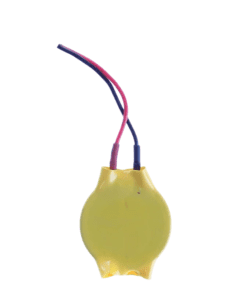สายแพรหัวพิมพ์ Epson, CABLE,HEAD,CR,F2L3250/L3210(2209094) V2S
150 ฿
สายแพรหัวพิมพ์ Epson CABLE HEAD CR F2L3250/L3210
สายแพรหัวพิมพ์ (Head Cable) รุ่น 2209094 สำหรับเครื่องพิมพ์ Epson L3250 และ L3210 เป็นอะไหล่สำคัญที่เชื่อมต่อระหว่างหัวพิมพ์ (Print Head) และบอร์ดควบคุม (Main Board) เพื่อส่งสัญญาณการทำงานของหัวพิมพ์ให้เครื่องพิมพ์ทำงานได้อย่างถูกต้อง
️ รายละเอียดสินค้า
-
รุ่นสินค้า: Epson Cable Head CR F2L3250/L3210 (2209094) V2S
-
รุ่นที่รองรับ: Epson L3250, L3210
-
ฟังก์ชันหลัก: ส่งสัญญาณการทำงานของหัวพิมพ์ไปยังบอร์ดควบคุม เพื่อให้การพิมพ์มีความแม่นยำและคุณภาพสูง
วิธีการติดตั้ง (สำหรับผู้มีประสบการณ์)
-
ปิดเครื่องและถอดปลั๊กไฟ: เพื่อความปลอดภัยในการทำงาน
-
เปิดฝาครอบเครื่องพิมพ์: เพื่อเข้าถึงส่วนหัวพิมพ์และสายแพรหัวพิมพ์
-
ถอดสายแพรหัวพิมพ์เก่า: ค่อยๆ ดึงสายแพรหัวพิมพ์ที่เสียหายออกจากที่เชื่อมต่ออย่างระมัดระวัง
-
ติดตั้งสายแพรหัวพิมพ์ใหม่: เชื่อมต่อสายแพรหัวพิมพ์รุ่น 2209094 เข้ากับที่เชื่อมต่อบนหัวพิมพ์และบอร์ดควบคุม
-
ตรวจสอบการเชื่อมต่อ: ให้แน่ใจว่าสายแพรหัวพิมพ์เชื่อมต่ออย่างแน่นหนาและถูกต้อง
-
ปิดฝาครอบเครื่องพิมพ์: หลังจากติดตั้งเสร็จสิ้น
-
เปิดเครื่องและทดสอบการพิมพ์: พิมพ์หน้าเทสเพื่อตรวจสอบการทำงานของหัวพิมพ์และสายแพรหัวพิมพ์
สนใจสั่งซื้อสินค้า ติดต่อสอบถาม @Shoppingpc
สายแพรหัวพิมพ์ Epson CABLE HEAD CR F2L3250/L3210
The 2209094 Printhead Ribbon Cable for Epson L3250 and L3210 printers is an important part that connects the print head and the main board to send a signal to the print head so that the printer can work properly.
️ Product details
Product model: Epson Cable Head CR F2L3250/L3210 (2209094) V2S
Supported models: Epson L3250, L3210
Main function: Send print head operation signals to the control board for high quality and accurate printing
Installation method (for experienced users)
Turn off the power and unplug the power: For safe operation
Open the printer cover: To access the print head and print head ribbon cable
Remove the old print head ribbon cable: Gently pull the damaged print head ribbon cable out of the connector carefully
Install the new print head ribbon cable: Connect the 2209094 print head ribbon cable to the connector on the print head and control board.
Check the connection: Make sure the printhead ribbon cable is connected firmly and correctly.
Close the printer cover: After the installation is complete.
Turn on the printer and test print: Print a test page to check the operation of the printhead and the ribbon cable.
สินค้าที่เกี่ยวข้อง
SPARE PART
SPARE PART
SPARE PART
SPARE PART
SPARE PART