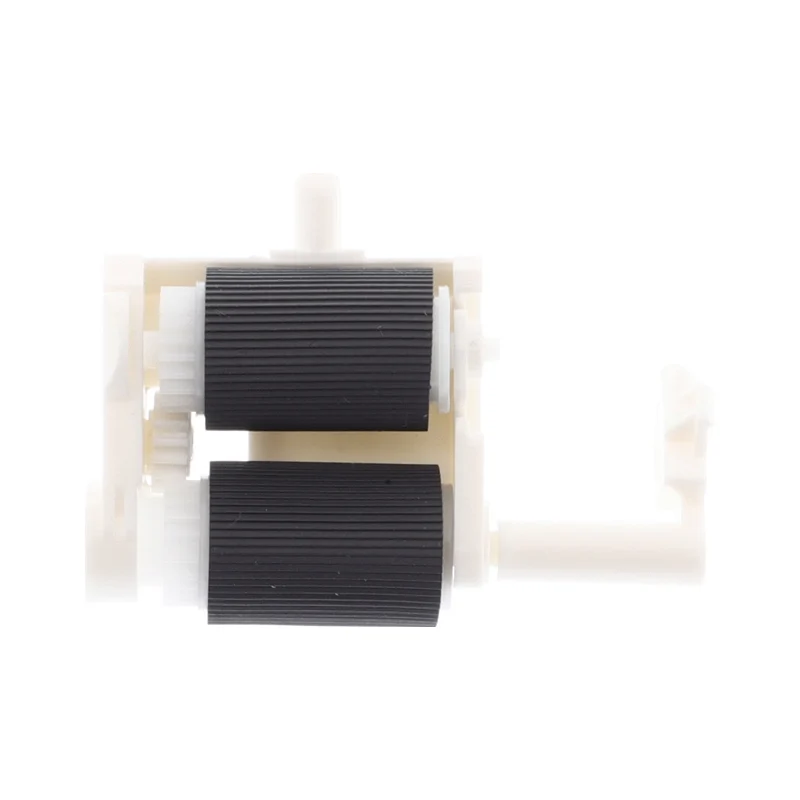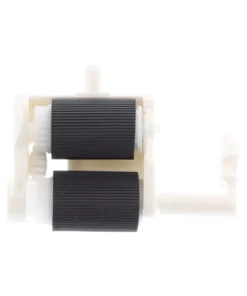ลูกยางฟีตกระดาษ Brother DCP-1610W
350 ฿
สำหรับเครื่องพิมพ์ Brother DCP-1610W ลูกยางฟีตกระดาษ (Paper Pickup Roller) เป็นส่วนสำคัญที่ช่วยดึงกระดาษจากถาดเข้าไปในเครื่องพิมพ์ หากพบว่าเครื่องไม่ดึงกระดาษหรือดึงกระดาษไม่ต่อเนื่อง อาจเกิดจากลูกยางสกปรกหรือสึกหรอ
วิธีการดูแลและบำรุงรักษาลูกยางฟีตกระดาษ
-
ปิดเครื่องและถอดปลั๊ก เพื่อความปลอดภัย
-
เปิดฝาด้านบนของเครื่องพิมพ์ เพื่อเข้าถึงลูกยางฟีตกระดาษ
-
ใช้ผ้าสะอาดชุบน้ำยาทำความสะอาดกระจก หรือแอลกอฮอล์ 70% เช็ดที่ผิวของลูกยางเบา ๆ
-
ตรวจสอบความสึกหรอของลูกยาง หากพบว่ามีรอยแตกหรือสึกมาก ควรเปลี่ยนลูกยางใหม่
️ การเปลี่ยนลูกยางฟีตกระดาษ
หากต้องการเปลี่ยนลูกยางฟีตกระดาษของ Brother DCP-1610W สามารถติดต่อศูนย์บริการของ Brother หรือร้านอะไหล่ที่จำหน่ายอะไหล่แท้ของ Brother เพื่อสั่งซื้อและเปลี่ยนได้
หมายเหตุ
-
การทำความสะอาดลูกยางควรทำเมื่อจำเป็นเท่านั้น เพื่อป้องกันการสึกหรอที่เร็วขึ้น
-
หากเครื่องยังไม่ดึงกระดาษหลังจากทำความสะอาด ควรตรวจสอบส่วนอื่น ๆ เช่น ลูกยางฟีตกระดาษหรือถาดกระดาษ
สนใจสั่งซื้อสินค้า ติดต่อสอบถาม @Shoppingpc
For the Brother DCP-1610W printer, the paper pick-up roller is an important part that helps pull paper from the tray into the printer. If you find that the machine does not pull paper or pulls paper inconsistently, it may be due to dirty or worn rubber rollers.
How to care for and maintain the paper pick-up roller
Turn off the machine and unplug it for safety.
Open the top cover of the printer to access the paper pick-up roller.
Use a clean cloth moistened with glass cleaner or 70% alcohol to gently wipe the surface of the rubber roller.
Check the wear of the rubber roller. If it is cracked or severely worn, replace it with a new one.
️ Replacing the paper pick-up roller
If you want to replace the Brother DCP-1610W paper pick-up roller, you can contact the Brother service center or a spare parts shop that sells genuine Brother spare parts to order and replace it.
Note
Cleaning the rubber roller should be done only when necessary to prevent faster wear.
If the machine still does not pull paper after cleaning, check other parts, such as the paper pick-up roller or the paper tray.
สินค้าที่เกี่ยวข้อง
SPARE PART
SPARE PART
SPARE PART
SPARE PART