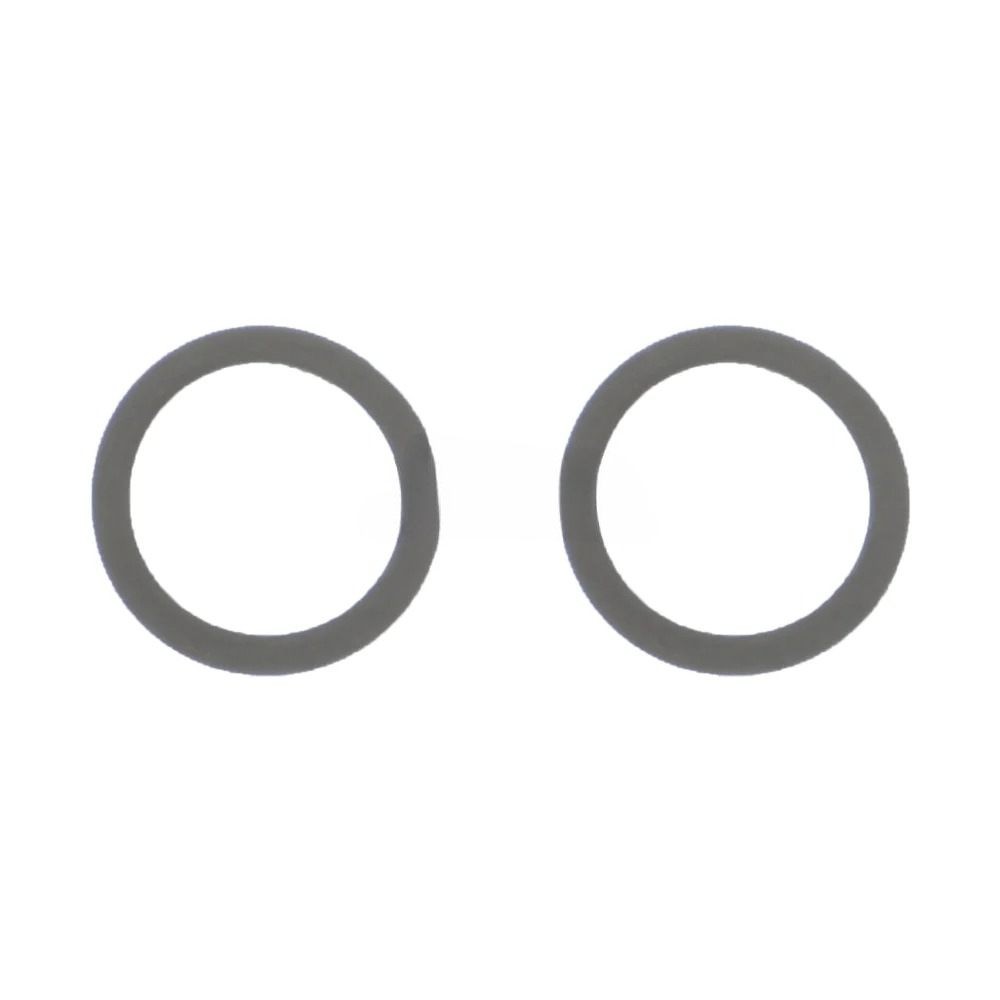ลูกยางดึงกระดาษ HP Ink Tank 115 (H0915) Cyber
200 ฿
ลูกยางดึงกระดาษ HP Ink Tank 115 (H0915) Cyber
ลูกยางดึงกระดาษ (Pick Up Roller) สำหรับเครื่องพิมพ์ HP Ink Tank 115 (รหัสสินค้า H0915)
หากคุณพบปัญหาเครื่องพิมพ์ HP Ink Tank 115 ไม่สามารถดึงกระดาษได้ หรือดึงกระดาษหลายแผ่นพร้อมกัน อาจเกิดจากลูกยางดึงกระดาษสึกหรอหรือเสื่อมสภาพ การเปลี่ยนลูกยางดึงกระดาษใหม่จะช่วยแก้ไขปัญหาดังกล่าวได้
รายละเอียดสินค้า
-
ชื่อสินค้า: ลูกยางดึงกระดาษ (Pick Up Roller Tire)
-
รหัสสินค้า: H0915
-
จำนวน: 1 ชุดประกอบด้วย 2 ชิ้น
-
รุ่นที่รองรับ:
-
HP Ink Tank 115, 116
-
HP DeskJet GT5810, 5811, 5820, 5821
-
HP Ink Tank 310, 311, 315, 316, 319
-
HP Ink Tank 410, 415, 419
-
HP Ink Tank 500, 508, 511, 515
-
HP 1115, 1118
-
HP 2135, 2138, 2336, 2675, 2676, 2677, 2678
-
HP 3635, 3636, 3638, 3775, 3776, 3777, 3778
-
HP 3835, 3838
-
HP 4535, 4536, 4538, 4675, 4678
-
HP 5075, 5078, 5275, 5278
-
HP 4720, 4729
-
️ วิธีการติดตั้งลูกยางดึงกระดาษ
-
ถอดปลั๊กไฟ: ปิดเครื่องพิมพ์และถอดปลั๊กไฟออกเพื่อความปลอดภัย
-
ถอดตลับหมึก: นำตลับหมึกออกจากเครื่องพิมพ์
-
ถอดลูกยางเก่า: ดึงลูกยางดึงกระดาษเก่าออกจากแกน
-
ติดตั้งลูกยางใหม่: สวมลูกยางดึงกระดาษใหม่ลงบนแกนให้แน่น
-
ประกอบเครื่องพิมพ์: ติดตั้งตลับหมึกกลับเข้าที่เดิม
-
ทดสอบการทำงาน: เปิดเครื่องพิมพ์และทดสอบการดึงกระดาษ
สนใจสั่งซื้อสินค้า ติดต่อสอบถาม @Shoppingpc
ลูกยางดึงกระดาษ HP Ink Tank 115 (H0915) Cyber
Pick Up Roller for HP Ink Tank 115 Printer (Product Code H0915)
If you encounter a problem where the HP Ink Tank 115 printer cannot pick up paper or picks up multiple sheets of paper at the same time, it may be due to the wear and tear of the paper pick up roller. Replacing the paper pick-up roller will solve this problem.
Product details
Product name: Paper pick-up roller (Pick Up Roller Tire)
Product code: H0915
Quantity: 1 set consists of 2 pieces
Supported models:
HP Ink Tank 115, 116
HP DeskJet GT5810, 5811, 5820, 5821
HP Ink Tank 310, 311, 315, 316, 319
HP Ink Tank 410, 415, 419
HP Ink Tank 500, 508, 511, 515
HP 1115, 1118
HP 2135, 2138, 2336, 2675, 2676, 2677, 2678
HP 3635, 3636, 3638, 3775, 3776, 3777, 3778
HP 3835, 3838
HP 4535, 4536, 4538, 4675, 4678
HP 5075, 5078, 5275, 5278
HP 4720, 4729
️ How to install the paper pickup roller
Unplug the power: Turn off the printer and unplug the power cord for safety.
Remove the cartridge: Remove the cartridge from the printer.
Remove the old roller: Pull the old roller off the shaft.
Install the new roller: Firmly insert the new roller onto the shaft.
Reassemble the printer: Reinstall the cartridge.
Test operation: Turn on the printer and test the paper pickup.
สินค้าที่เกี่ยวข้อง
SPARE PART
SPARE PART
SPARE PART
SPARE PART
SPARE PART
SPARE PART