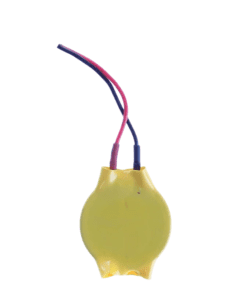ลูกยางดึงกระดาษ DCP-T710DW /D00PYK001 ASF ROLLER CORE ASSY 17(V2S)
290 ฿
ลูกยางดึงกระดาษ DCP-T710DW /D00PYK001
ลูกยางดึงกระดาษ DCP-T710DW / D00PYK001 ASF ROLLER CORE ASSY 17(V2S) เป็นชิ้นส่วนสำคัญในระบบป้อนกระดาษของเครื่องพิมพ์ Brother DCP-T710DW โดยทำหน้าที่ดึงกระดาษจากถาดป้อนเข้าสู่หน่วยพิมพ์หรือสแกน
รายละเอียดสินค้า (Product Details)
-
ชื่อชิ้นส่วน: ลูกยางดึงกระดาษ (Pick-up Roller)
-
รุ่น: D00PYK001 ASF ROLLER CORE ASSY 17(V2S)
-
การใช้งาน: ใช้สำหรับดึงกระดาษจากถาดป้อนเข้าสู่หน่วยพิมพ์หรือสแกน
-
วัสดุ: ยางหุ้ม (Rubber Cover) ที่มีคุณสมบัติเฉพาะ เช่น ความทนทานต่อการขัดถูและการฉีกขาด
-
ความแข็งของเนื้อยาง: อยู่ในค่าที่คู่มือกำหนดไว้ เช่น 70-78 Shore A
⚙️ การใช้งาน (Usage)
ลูกยางดึงกระดาษทำงานร่วมกับระบบป้อนกระดาษอัตโนมัติ (ADF) เพื่อดึงกระดาษจากถาดป้อนเข้าสู่หน่วยพิมพ์หรือสแกน โดยการหมุนของลูกยางจะช่วยให้กระดาษเคลื่อนที่ไปยังตำแหน่งที่ต้องการ
การบำรุงรักษาและการเปลี่ยน (Maintenance & Replacement)
-
การบำรุงรักษา: ควรทำความสะอาดลูกยางดึงกระดาษอย่างสม่ำเสมอเพื่อป้องกันการสะสมของฝุ่นหรือเศษกระดาษที่อาจส่งผลต่อประสิทธิภาพการทำงาน
-
การเปลี่ยน: เมื่อเครื่องแสดงข้อความ “Replace Pick up roller” หรือพบปัญหาในการดึงกระดาษ ควรเปลี่ยนลูกยางดึงกระดาษใหม่ตามขั้นตอนที่ระบุในคู่มือของเครื่องพิมพ์ .
ขั้นตอนการเปลี่ยนลูกยางดึงกระดาษ (Replacement Steps)
-
เปิดฝาครอบ: เปิดฝาครอบของถาดป้อนกระดาษอัตโนมัติ (ADF) และฝาครอบด้านหน้า
-
ถอดลูกยางเก่า: กดคันโยกสีเขียวลงและค่อยๆ เลื่อนชุดลูกยางดึงกระดาษออกไปทางด้านซ้าย
-
ติดตั้งลูกยางใหม่: ใส่ชุดลูกยางดึงกระดาษชุดใหม่เข้าไปทางด้านขวา และผลักคันโยกสีเขียวให้กลับเข้าที่จนลงล็อคเช่นเดิม
-
ปิดฝาครอบ: ปิดฝาครอบลูกยางดึงกระดาษและฝาครอบด้านหน้า
-
ตั้งค่าตัวนับใหม่: ตั้งค่าตัวนับจำนวนใหม่ตามขั้นตอนที่ระบุในคู่มือของเครื่องพิมพ์
หมายเหตุ (Notes)
-
การเลือกใช้ลูกยางดึงกระดาษที่มีคุณสมบัติเหมาะสมกับเครื่องพิมพ์และการใช้งานจะช่วยยืดอายุการใช้งานของเครื่องและลดปัญหาที่อาจเกิดขึ้น
-
ควรเลือกซัพพลายเออร์ที่มีมาตรฐานในการผลิตและจำหน่ายชิ้นส่วนอะไหล่เพื่อความมั่นใจในคุณภาพ
สนใจสั่งซื้อสินค้า ติดต่อสอบถาม @Shoppingpc
ลูกยางดึงกระดาษ DCP-T710DW /D00PYK001
Product Details
-
Part Name: Pick-up Roller
-
Model: D00PYK001 ASF ROLLER CORE ASSY 17(V2S)
-
Function: Picks up paper from the input tray and feeds it into the print or scan unit
-
Material: Rubber cover with specific properties such as abrasion and tear resistance
-
Rubber Hardness: Within the specified range, e.g., 70-78 Shore A .
⚙️ Usage
The pick-up roller works in conjunction with the Automatic Document Feeder (ADF) system to feed paper from the input tray into the print or scan unit. The rotation of the roller ensures smooth paper movement to the desired position.
Maintenance & Replacement
-
Maintenance: Regular cleaning of the pick-up roller is essential to prevent the accumulation of dust or paper debris, which can affect performance.
-
Replacement: When the machine displays the message “Replace Pick up roller” or encounters paper feeding issues, it’s time to replace the roller following the steps outlined in the printer’s manual .
Replacement Steps
-
Open Covers: Open the ADF input tray and the front cover.
-
Remove Old Roller: Press the green lever down and gently slide the pick-up roller assembly to the left to remove it.
-
Install New Roller: Insert the new pick-up roller assembly into the right side and push the green lever back to lock it in place.
-
Close Covers: Close the pick-up roller cover and the front cover.
-
Reset Counter: Reset the roller count as per the instructions in the printer’s manual
Notes
-
Selecting a pick-up roller with appropriate specifications for your printer and usage ensures
สินค้าที่เกี่ยวข้อง
SPARE PART
SPARE PART
SPARE PART
SPARE PART