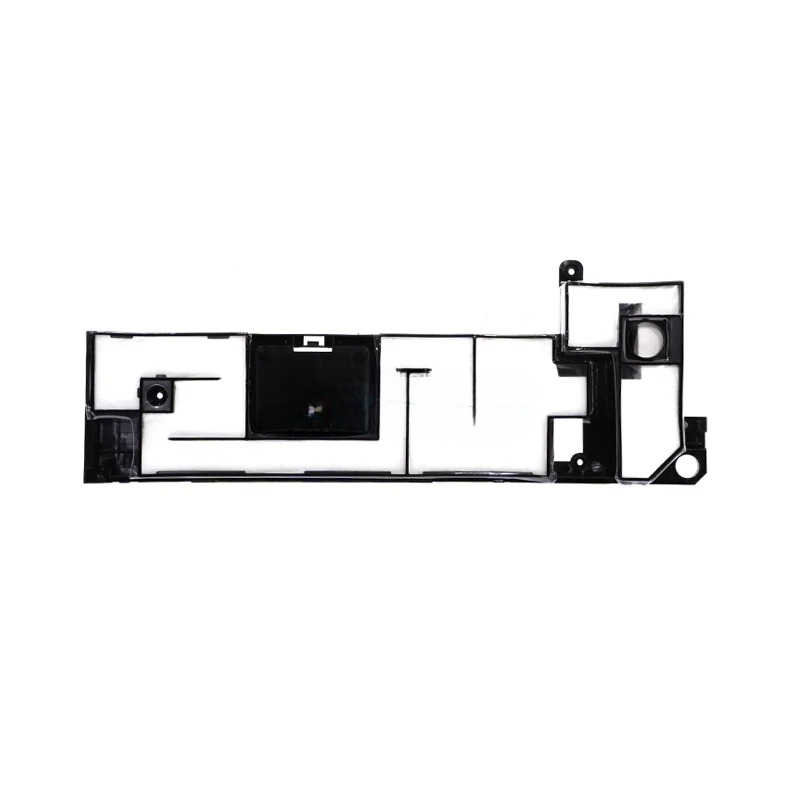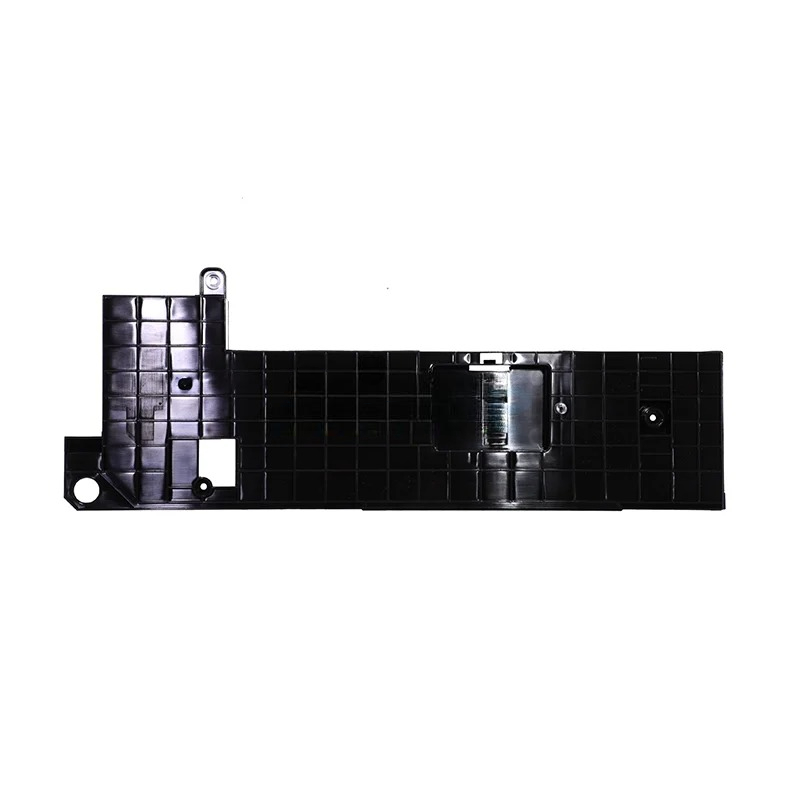Tray Porous pad ฟองน้ำซับหมึก Brother MFC-J2330DW (D004V5001/D01LP8001)
550 ฿
ฟองน้ำซับหมึก Brother MFC-J2330DW
รายละเอียดสินค้า & วิธีการใช้งาน
รายละเอียดสินค้า
-
ชื่อสินค้า: ฟองน้ำซับหมึก (Ink Absorber Pad / Tray Porous Pad)
-
รุ่นที่รองรับ: Brother MFC-J2330DW, MFC-J2730DW, MFC-J3530DW, MFC-J3930DW
-
รหัสสินค้า: D004V5001 / D01LP8001
-
หน้าที่หลัก: ซับหมึกส่วนเกินที่ปล่อยออกมาระหว่างการทำความสะอาดหัวพิมพ์หรือขณะพิมพ์
-
ลักษณะ: ฟองน้ำชนิดพิเศษเนื้อละเอียด ทนหมึกพิมพ์ ดูดซับได้ดี
วิธีการใช้งาน (ติดตั้ง / เปลี่ยน)
หมายเหตุ: ควรให้ช่างเทคนิคทำการเปลี่ยนฟองน้ำซับหมึกเพื่อหลีกเลี่ยงความเสียหายกับตัวเครื่อง
ขั้นตอนพื้นฐาน:
-
ปิดเครื่องและถอดปลั๊กไฟ
-
เพื่อความปลอดภัยก่อนถอดชิ้นส่วนภายในเครื่อง
-
-
ถอดฝาครอบล่างหรือถาดรองหมึก (Ink Tray)
-
อยู่บริเวณฐานเครื่อง ต้องใช้ไขควงในการเปิด
-
-
ถอดฟองน้ำซับหมึกเดิม
-
ฟองน้ำอาจเต็มหรือแห้งแข็ง ให้ใช้ถุงมือขณะถอด
-
-
ติดตั้งฟองน้ำใหม่ (D004V5001 หรือ D01LP8001)
-
วางให้แนบสนิทกับตำแหน่งเดิมในถาดรองหมึก
-
-
ประกอบเครื่องกลับ และรีเซ็ตค่า “Ink Absorber Counter”
-
ขั้นตอนนี้ต้องใช้โปรแกรมหรือเข้าระบบ service mode ของเครื่อง Brother
-
วิธีการบำรุงรักษา
-
ตรวจสอบสถานะฟองน้ำซับหมึก
-
หากเครื่องแสดงข้อความ “Ink Absorber Pad Full” หรือ “Ink Absorber Box Full”
-
หากพิมพ์งานแล้วหมึกกระจายหรือมีรอยหมึกบนกระดาษ
-
-
ติดต่อศูนย์บริการที่ได้รับการรับรองจาก Brother
-
ฟองน้ำซับหมึกเป็นชิ้นส่วนที่ต้องเปลี่ยนเมื่อเสื่อมสภาพ
-
การเปลี่ยนฟองน้ำซับหมึกควรทำโดยช่างผู้ชำนาญการเพื่อป้องกันความเสียหายต่อเครื่อง
-
-
หลีกเลี่ยงการรีเซ็ตเครื่องเอง
-
การรีเซ็ตเครื่องเพื่อข้ามข้อความ “Ink Absorber Pad Full” อาจทำให้หมึกส่วนเกินไหลออกมาและทำให้เครื่องเสียหายได้
-
สนใจสั่งซื้อสินค้า ติดต่อสอบถาม @Shoppingpc
ฟองน้ำซับหมึก Brother MFC-J2330DW
Product Details & How to Use
Product Details
-
Item Name: Ink Absorber Pad / Tray Porous Pad
-
Compatible Models: Brother MFC-J2330DW, J2730DW, J3530DW, J3930DW
-
Part Numbers: D004V5001 / D01LP8001
-
Function: Absorbs excess ink during printhead cleaning and printing process
-
Material: High-density absorbent sponge, durable and ink-resistant
How to Use (Replace / Install)
⚠️ Caution: Replacing the ink absorber should be done by trained technicians to avoid printer damage.
Basic Steps:
-
Turn off and unplug the printer
-
Remove the bottom cover or ink tray
-
Usually located underneath the printer body
-
-
Take out the old ink pad
-
Wear gloves as the pad may be soaked with ink
-
-
Install the new ink pad
-
Place it properly in the original position within the tray
-
-
Reassemble and reset the “Ink Absorber Counter”
-
Requires entering Service Mode or using reset software
-
Maintenance Method
- Check the status of the ink absorber pad
- If the machine displays the message “Ink Absorber Pad Full” or “Ink Absorber Box Full”
- If the print job causes ink to spread or ink marks on the paper
- Contact a Brother authorized service center
- The ink absorber pad is a part that must be replaced when it is worn out.
- Replacing the ink absorber pad should be done by a qualified technician to prevent damage to the machine.
- Avoid resetting the machine yourself.
- Resetting the machine to bypass the message “Ink Absorber Pad Full” may cause excess ink to leak and damage the machine.
สินค้าที่เกี่ยวข้อง
SPARE PART
SPARE PART
SPARE PART
SPARE PART