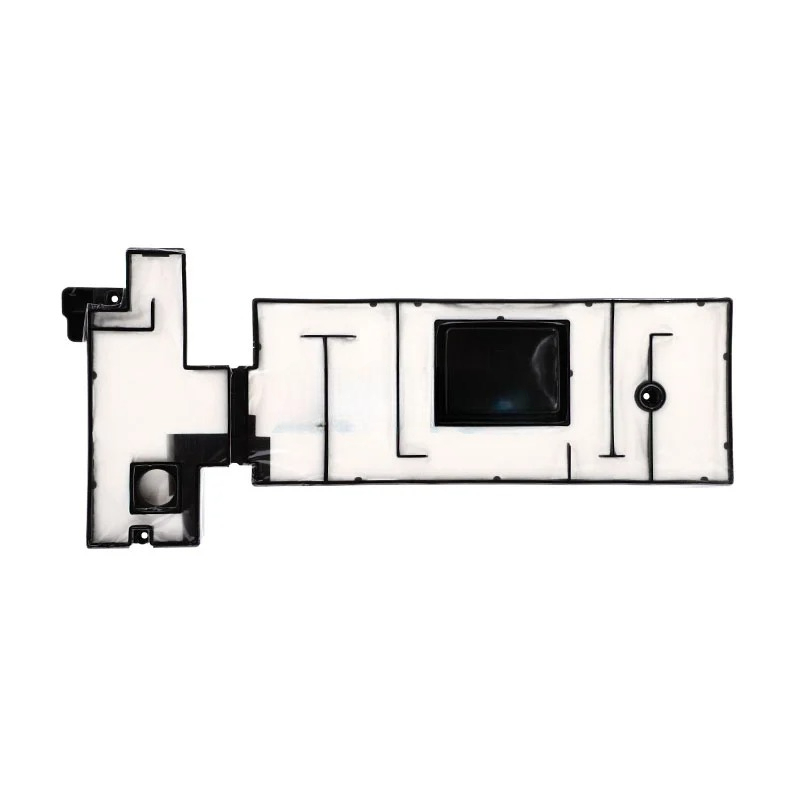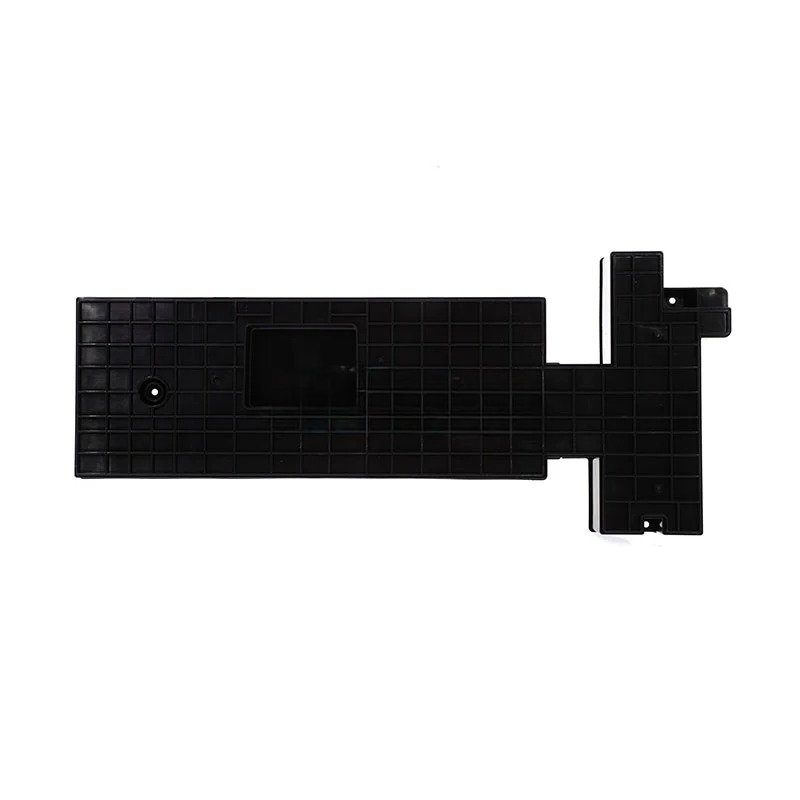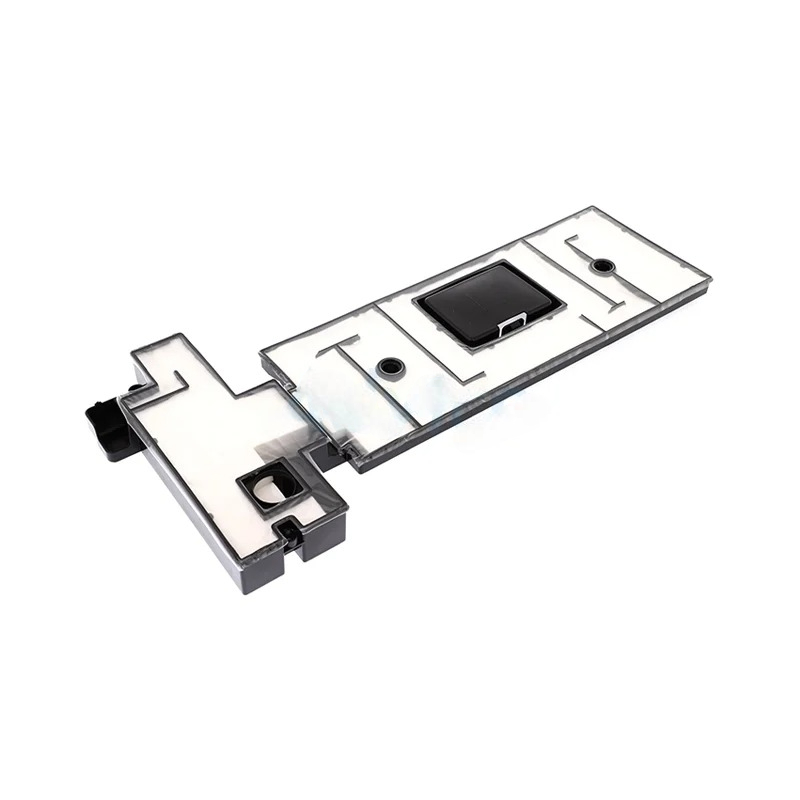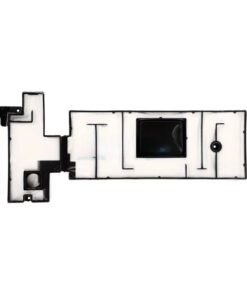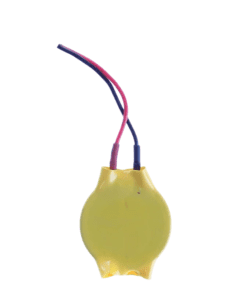ฟองซัพหมึก MFC-J3530DW /ABS BOX ASSY M17 LT-LESS (D01LPB001)
690 ฿
ฟองซัพหมึก MFC-J3530DW /ABS BOX ASSY M17 LT-LESS
ฟองซับหมึก (Absorber Box Assy) รุ่น M17 LT-LESS (D01LPB001) เป็นชิ้นส่วนสำคัญในเครื่องพิมพ์ Brother MFC-J3530DW ที่ทำหน้าที่ดูดซับน้ำหมึกส่วนเกินจากกระบวนการพิมพ์ เช่น การล้างหัวพิมพ์หรือการเตรียมการพิมพ์ เมื่อฟองซับหมึกเต็ม เครื่องจะมีการแจ้งเตือนหรือหยุดทำงาน เพื่อป้องกันน้ำหมึกรั่วไหลภายในเครื่อง
วิธีการใช้งานและการบำรุงรักษา (Usage & Maintenance)
1. การใช้งานทั่วไป (General Usage):
-
ฟองซับหมึกจะทำงานโดยอัตโนมัติเมื่อเครื่องพิมพ์ทำการล้างหัวพิมพ์หรือกระบวนการที่เกี่ยวข้องกับน้ำหมึกส่วนเกิน
-
ไม่จำเป็นต้องมีการตั้งค่าหรือการดำเนินการพิเศษจากผู้ใช้
2. การบำรุงรักษา (Maintenance):
-
เมื่อเครื่องแจ้งเตือนว่าฟองซับหมึกเต็ม (เช่น “Machine Error 46”) หรือไม่สามารถพิมพ์ได้ ควรติดต่อศูนย์บริการเพื่อทำการตรวจสอบและเปลี่ยนฟองซับหมึก
-
ในบางกรณี ผู้ใช้สามารถรีเซ็ตค่าการนับของฟองซับหมึกได้โดยการเข้าสู่โหมด Maintenance และทำตามขั้นตอนที่ระบุไว้ในคู่มือการใช้งาน
⚠️ หมายเหตุสำคัญ (Important Notes)
-
การรีเซ็ตค่าการนับของฟองซับหมึกควรทำเมื่อฟองซับหมึกยังไม่เต็มจริง ๆ เพื่อป้องกันความเสียหายที่อาจเกิดขึ้นกับเครื่องพิมพ์
-
หากไม่มั่นใจหรือไม่มีความชำนาญ ควรให้ช่างผู้เชี่ยวชาญดำเนินการเพื่อความปลอดภัยของเครื่องพิมพ์
สนใจสั่งซื้อสินค้า ติดต่อสอบถาม @Shoppingpc
ฟองซัพหมึก MFC-J3530DW /ABS BOX ASSY M17 LT-LESS
️ Maintenance Mode Reset Instructions
If your Brother MFC-J3530DW displays a “Machine Error 46” or similar message indicating the waste ink absorber is full, you can attempt to reset the maintenance counter. Please note that this procedure should only be performed if the absorber is not physically full to avoid potential damage
Steps to reset the waste ink counter:
-
Turn off the printer and unplug it from the power source.
-
Press and hold the “Menu” button.
-
While holding the “Menu” button, plug the printer back into the power source.
-
Release the “Menu” button; the printer should enter Maintenance Mode.
-
Use the “+” or “-” buttons to navigate to “Maintenance 80” and press “OK.”
-
Press the “Mono Start” button repeatedly until you see “Purge: XXXX.”
-
Press “+” or “-” until you reach “2783” and press “OK.”
-
Press “Stop/Exit” to exit Maintenance Mode.
สินค้าที่เกี่ยวข้อง
SPARE PART
SPARE PART
SPARE PART
SPARE PART