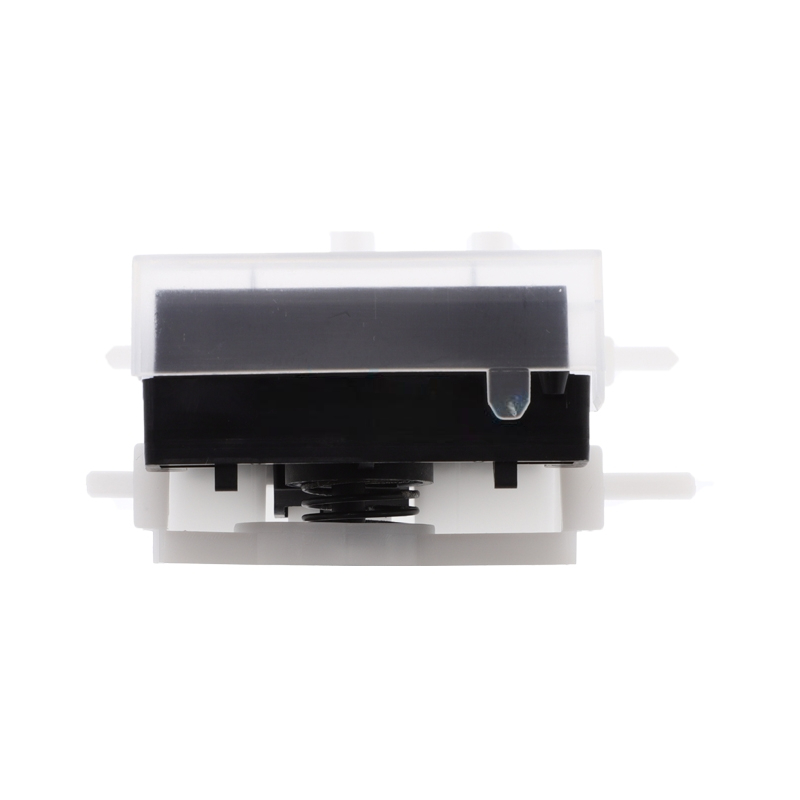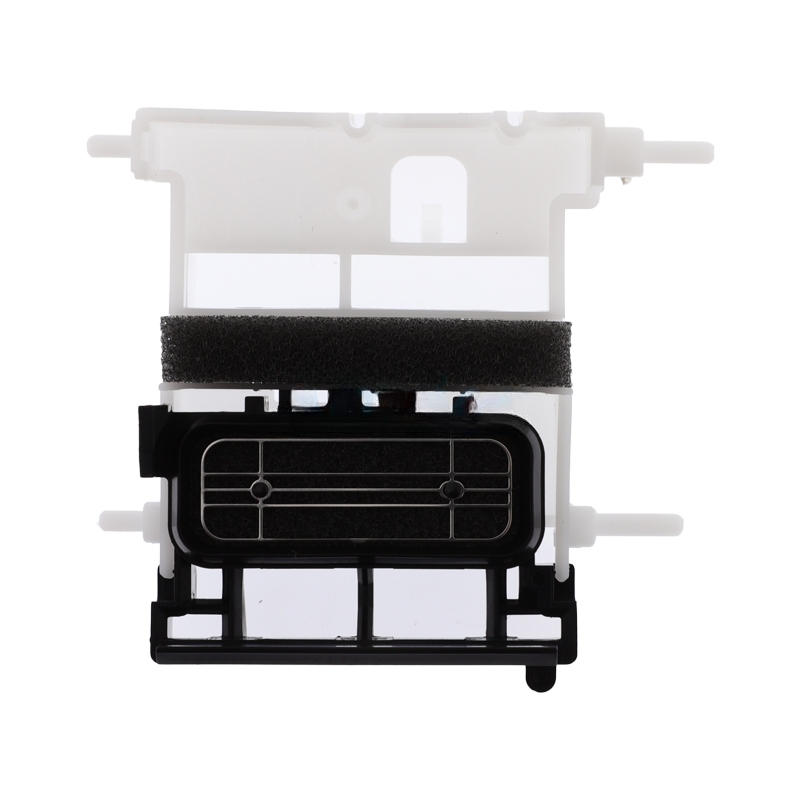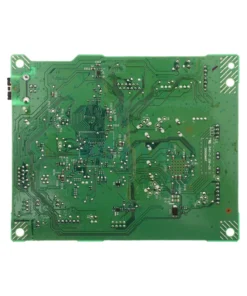ชุดปั้ม EPSON L385CAP ASSY.,CC86EPPIASP L385 (1610666)
280 ฿
ชุดปั้ม EPSON L385CAP ASSY CC86EPPIASP L385 (1610666)
ชุดปั๊ม Epson L385 CAP ASSY., CC86EPPIASP L385 (1610666) เป็นส่วนประกอบสำคัญในระบบการพิมพ์ของเครื่องพิมพ์ Epson L385 ซึ่งทำหน้าที่ในการดูดซับหมึกส่วนเกินที่เกิดขึ้นระหว่างกระบวนการพิมพ์ เพื่อป้องกันไม่ให้หมึกรั่วไหลภายในเครื่อง
การใช้งาน
ชุดปั๊มนี้จะดูดซับหมึกส่วนเกินที่เกิดขึ้นระหว่างกระบวนการพิมพ์ เช่น การทำความสะอาดหัวพิมพ์หรือการพิมพ์ที่มีปริมาณหมึกมาก เพื่อป้องกันไม่ให้หมึกรั่วไหลภายในเครื่อง เมื่อชุดปั๊มเต็มหรือใกล้เต็ม เครื่องพิมพ์จะหยุดทำงานและแสดงข้อความแจ้งเตือนให้ผู้ใช้ทำการเปลี่ยนชุดปั๊มใหม่
️ การบำรุงรักษา
-
การเปลี่ยนชุดปั๊ม: เมื่อเครื่องพิมพ์แจ้งเตือนให้เปลี่ยนชุดปั๊ม ผู้ใช้สามารถทำการเปลี่ยนเองได้ โดยการถอดชุดปั๊มเก่าออกและติดตั้งชุดปั๊มใหม่ตามขั้นตอนที่ระบุในคู่มือผู้ใช้
-
การรีเซ็ตตัวนับ: หลังจากเปลี่ยนชุดปั๊มใหม่แล้ว จำเป็นต้องรีเซ็ตตัวนับการใช้งานของชุดปั๊ม เพื่อให้เครื่องพิมพ์สามารถทำงานต่อไปได้ โดยสามารถใช้โปรแกรมเคลียร์ซับหมึก (Reset Board) ที่มีจำหน่ายในตลาด
⚠️ ข้อควรระวัง
-
การสัมผัสชิปสีเขียว: หลีกเลี่ยงการสัมผัสชิปสีเขียวที่อยู่ด้านข้างของชุดปั๊ม เนื่องจากอาจขัดขวางการทำงานปกติของเครื่องพิมพ์
-
การจัดเก็บและการถอดชุดปั๊ม: ไม่ควรถอดหรือวางชุดปั๊มให้เอียงจนกว่าจะได้รับการซีลปิดในถุงพลาสติกแล้ว มิฉะนั้นหมึกอาจรั่วไหลได้
-
การใช้งานโปรแกรมเคลียร์ซับหมึก: โปรแกรมเคลียร์ซับหมึกสามารถใช้งานได้กับเครื่องพิมพ์เพียงเครื่องเดียวเท่านั้น หากเปลี่ยนคอมพิวเตอร์หรือระบบปฏิบัติการใหม่ จำเป็นต้องสั่งซื้อโปรแกรมใหม่
สนใจสั่งซื้อสินค้า ติดต่อสอบถาม @Shoppingpc
ชุดปั้ม EPSON L385CAP ASSY CC86EPPIASP L385 (1610666)
Epson L385 CAP ASSY., CC86EPPIASP L385 (1610666) pump set is an important component in the printing system of the Epson L385 printer, which is responsible for absorbing excess ink generated during the printing process to prevent ink from leaking inside the machine.
Usage
This pump set absorbs excess ink generated during the printing process, such as cleaning the print head or printing with a large amount of ink, to prevent ink from leaking inside the machine. When the pump set is full or close to full, the printer will stop working and display a message alerting the user to replace the pump set.
️ Maintenance
Replacing the pump set: When the printer prompts to replace the pump set, the user can replace it by removing the old pump set and installing a new one according to the steps specified in the user manual.
Resetting the counter: After replacing the new pump set, it is necessary to reset the pump set usage counter so that the printer can continue to work. You can use the ink absorber clearing program (Reset Board) available on the market.
⚠️ Precautions
Touching the green chip: Avoid touching the green chip on the side of the pump set, as this may interfere with the normal operation of the printer.
Storage and removal of the pump assembly: Do not remove or tilt the pump assembly until it is sealed in a plastic bag, otherwise ink may leak.
Using the ink absorber clearing program: The ink absorber clearing program can only be used with one printer. If you change the computer or operating system, you need to order a new program.
สินค้าที่เกี่ยวข้อง
SPARE PART
SPARE PART
SPARE PART
SPARE PART
SPARE PART