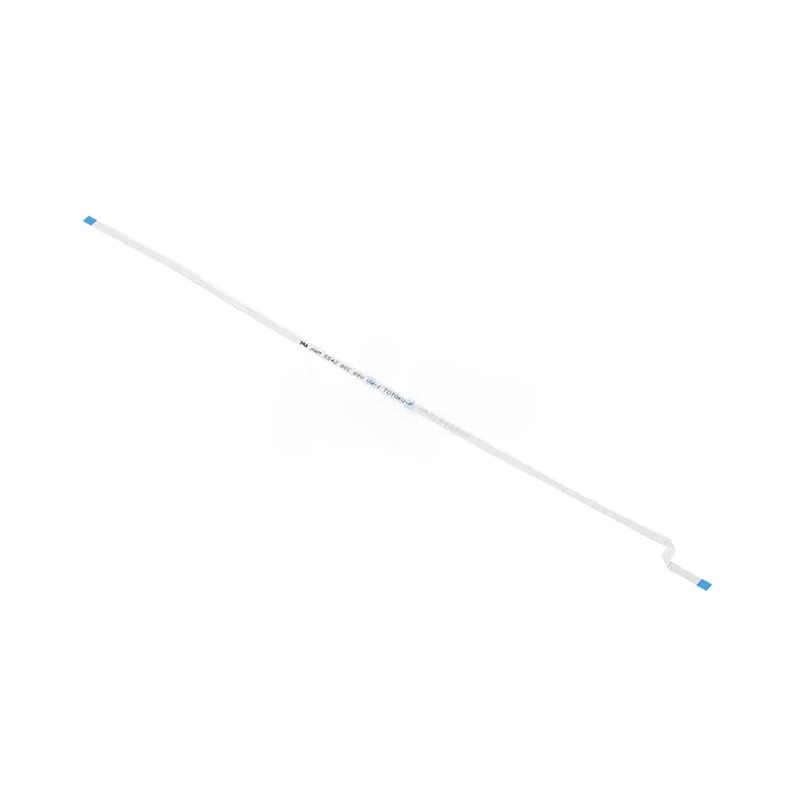สายแพรเซ็นเซอร์EPSON L3250 CABLE,ENCODER,CRB(2222301)
150 ฿
สายแพรเซ็นเซอร์EPSON L3250 CABLE ENCODER CRB
สายแพรเซ็นเซอร์ (Encoder Cable) รุ่น 2222301 สำหรับเครื่องพิมพ์ Epson L3250 เป็นอะไหล่สำคัญที่เชื่อมต่อระหว่างหัวพิมพ์และระบบควบคุมการเคลื่อนที่ของหัวพิมพ์ (Carriage) โดยทำหน้าที่ส่งสัญญาณตำแหน่งเพื่อให้การพิมพ์มีความแม่นยำและคุณภาพสูง
รายละเอียดและคุณสมบัติ
-
รุ่นสินค้า: 2222301
-
รุ่นที่รองรับ: Epson L3250, L3210, L3110, L3150, L3100, L3115, L3156, L3158
-
ฟังก์ชันหลัก: ส่งสัญญาณตำแหน่งของหัวพิมพ์ (Carriage) ไปยังระบบควบคุม เพื่อให้การพิมพ์มีความแม่นยำ
-
ประเภทสาย: สายแพร (Flat Cable) พร้อมเซ็นเซอร์ (Encoder Sensor)
️ วิธีการติดตั้ง (สำหรับผู้มีประสบการณ์)
-
ปิดเครื่องและถอดปลั๊กไฟ: เพื่อความปลอดภัยในการทำงาน
-
เปิดฝาครอบเครื่องพิมพ์: เพื่อเข้าถึงส่วนหัวพิมพ์และสายแพรเซ็นเซอร์
-
ถอดสายแพรเซ็นเซอร์เก่า: ค่อยๆ ดึงสายแพรเซ็นเซอร์ที่เสียหายออกจากที่เชื่อมต่ออย่างระมัดระวัง
-
ติดตั้งสายแพรเซ็นเซอร์ใหม่: เชื่อมต่อสายแพรเซ็นเซอร์รุ่น 2222301 เข้ากับที่เชื่อมต่อบนหัวพิมพ์และบอร์ดควบคุม
-
ตรวจสอบการเชื่อมต่อ: ให้แน่ใจว่าสายแพรเซ็นเซอร์เชื่อมต่ออย่างแน่นหนาและถูกต้อง
-
ปิดฝาครอบเครื่องพิมพ์: หลังจากติดตั้งเสร็จสิ้น
-
เปิดเครื่องและทดสอบการพิมพ์: พิมพ์หน้าเทสเพื่อตรวจสอบการทำงานของหัวพิมพ์และสายแพรเซ็นเซอร์
สนใจสั่งซื้อสินค้า ติดต่อสอบถาม @Shoppingpc
สายแพรเซ็นเซอร์EPSON L3250 CABLE ENCODER CRB
For the Ink Tank System model 1746681 used with the Epson L1110, L3110, L3150, L3100, L3115, L3156, and L3158 printers, it is a refillable ink system that helps reduce printing costs and increase ease of use.
How to use the Ink Tank System
Open the ink tank cover and the ink filler cover.
Open the No. 003 ink bottle that came with the machine or a supported ink bottle.
Fill the ink into the slot that matches the color of the ink up to the specified line.
Close the ink filler cover and the ink tank cover tightly.
Turn on the printer and press the ink drop button for about 15 seconds to start the automatic ink refill process.
Cleaning the print head:
Open the Epson Printer Utility program on your computer.
Select the “Maintenance” menu.
Select “Head Cleaning” or “Power Cleaning” if necessary.
Follow the steps recommended by the program.
After cleaning, print a test page to check the print quality.
Troubleshooting incomplete ink flow:
Check if there is enough ink in the tank.
If the ink is low, refill the ink according to the steps mentioned.
If the problem persists, you may need to clean the print head further or use the Adjustment Program to reset the ink counter inside the machine.
️ Maintenance and care
Checking the print quality:
Print a test page to check the print quality and print head performance.
If you find problems such as color distortion or missing colors, clean the print head according to the steps mentioned.
Printer maintenance:
Clean the outside of the printer with a soft, dry cloth.
Avoid using water or chemicals that may damage the machine.
Check the connection of the power cord and USB cable to make sure it is secure.
สินค้าที่เกี่ยวข้อง
SPARE PART
SPARE PART
SPARE PART