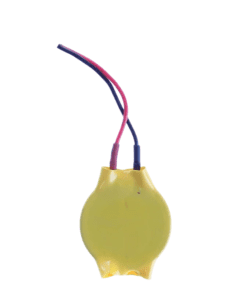Shaft Roller LD Assy Epson ลูกยางบน Epson L210/L220 (1569314) V2S
175 ฿
Shaft Roller LD Assy Epson ลูกยางบน Epson L210/L220 (1569314) V2S
ชุดลูกยางดึงกระดาษ (Shaft Roller LD Assy) สำหรับเครื่องพิมพ์ Epson L210 และ L220 (รหัสอะไหล่ 1569314) เป็นส่วนประกอบสำคัญในระบบการดึงกระดาษของเครื่องพิมพ์ ซึ่งทำหน้าที่ดึงกระดาษจากถาดเข้าไปยังส่วนพิมพ์ เพื่อให้การพิมพ์เป็นไปอย่างราบรื่นและมีคุณภาพ
รายละเอียดสินค้า
-
รุ่นที่รองรับ: Epson L110, L120, L130, L132, L210, L220, L300, L310, L350, L360, L380, L385, L405, L455, L550, L555, L565, M100, M105, M200, M205, ME Office 101, ME Office 301
-
ลักษณะสินค้า: ลูกยางดึงกระดาษตัวบน (Pickup Roller) พร้อมแกน (Shaft Roller)
-
รหัสอะไหล่: 1569314
-
ประเภทสินค้า: อะไหล่แท้ (Original)
️ การบำรุงรักษาและการเปลี่ยนชุดลูกยาง
-
อายุการใช้งาน: ชุดลูกยางดึงกระดาษมีอายุการใช้งานจำกัด โดยทั่วไปจะต้องเปลี่ยนเมื่อพบว่าเครื่องพิมพ์มีปัญหาในการดึงกระดาษ เช่น กระดาษติด, กระดาษหลายแผ่น, หรือกระดาษไม่ดึงเข้าเครื่อง
-
การเปลี่ยนชุดลูกยาง: สามารถเปลี่ยนชุดลูกยางได้เอง โดยการถอดฝาครอบด้านบนของเครื่องพิมพ์ แล้วดึงชุดลูกยางเก่าออกและติดตั้งชุดลูกยางใหม่ตามขั้นตอนที่ระบุในคู่มือผู้ใช้
-
การบำรุงรักษา: ควรทำความสะอาดชุดลูกยางเป็นประจำ โดยการใช้ผ้าชุบน้ำหมาด ๆ เช็ดที่ลูกยาง เพื่อป้องกันฝุ่นและหมึกสะสม ซึ่งอาจทำให้การดึงกระดาษไม่ราบรื่น
สนใจสั่งซื้อสินค้า ติดต่อสอบถาม @Shoppingpc
Shaft Roller LD Assy Epson ลูกยางบน Epson L210/L220 (1569314) V2S
Paper Pulling Roller Kit (Shaft Roller LD Assy) for Epson L210 and L220 printers (Part Number 1569314) is an important component in the printer’s paper pulling system, which pulls paper from the tray into the printing area to ensure smooth and quality printing.
Product details
Supported models: Epson L110, L120, L130, L132, L210, L220, L300, L310, L350, L360, L380, L385, L405, L455, L550, L555, L565, M100, M105, M200, M205, ME Office 101, ME Office 301
Product Description: Upper Paper Pickup Roller with Shaft Roller
Part Number: 1569314
Product Type: Original
️ Maintenance and Replacement of Rubber Rollers
Lifespan: The rubber rollers have a limited lifespan. They are usually replaced when the printer has problems with paper picking, such as paper jams, multiple sheets of paper, or paper not being fed into the machine.
Replacing the Rubber Rollers: You can replace the rubber rollers yourself by removing the top cover of the printer. Then pull out the old rubber assembly and install the new rubber assembly according to the steps specified in the user manual.
Maintenance: The rubber assembly should be cleaned regularly by wiping the rubber with a damp cloth to prevent dust and ink from accumulating, which may cause paper feeding to be unsmooth.
สินค้าที่เกี่ยวข้อง
SPARE PART
SPARE PART
SPARE PART
SPARE PART
SPARE PART