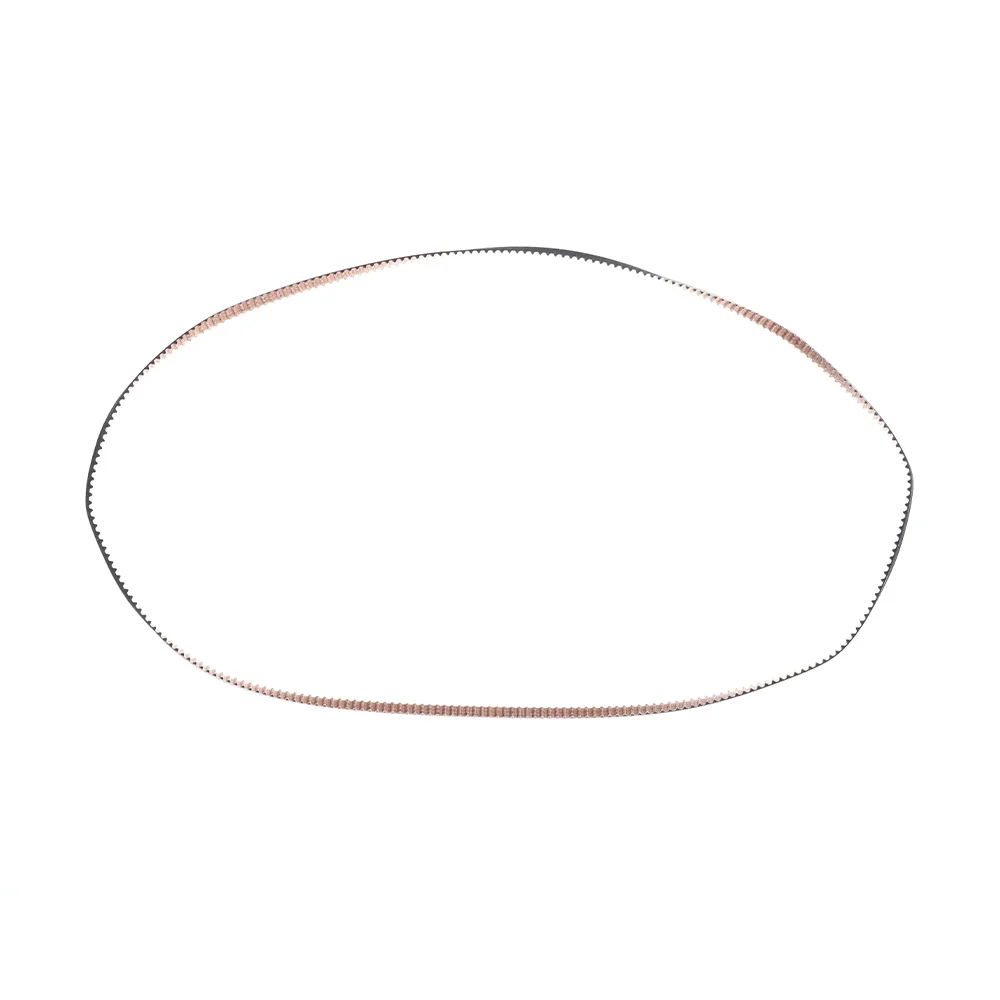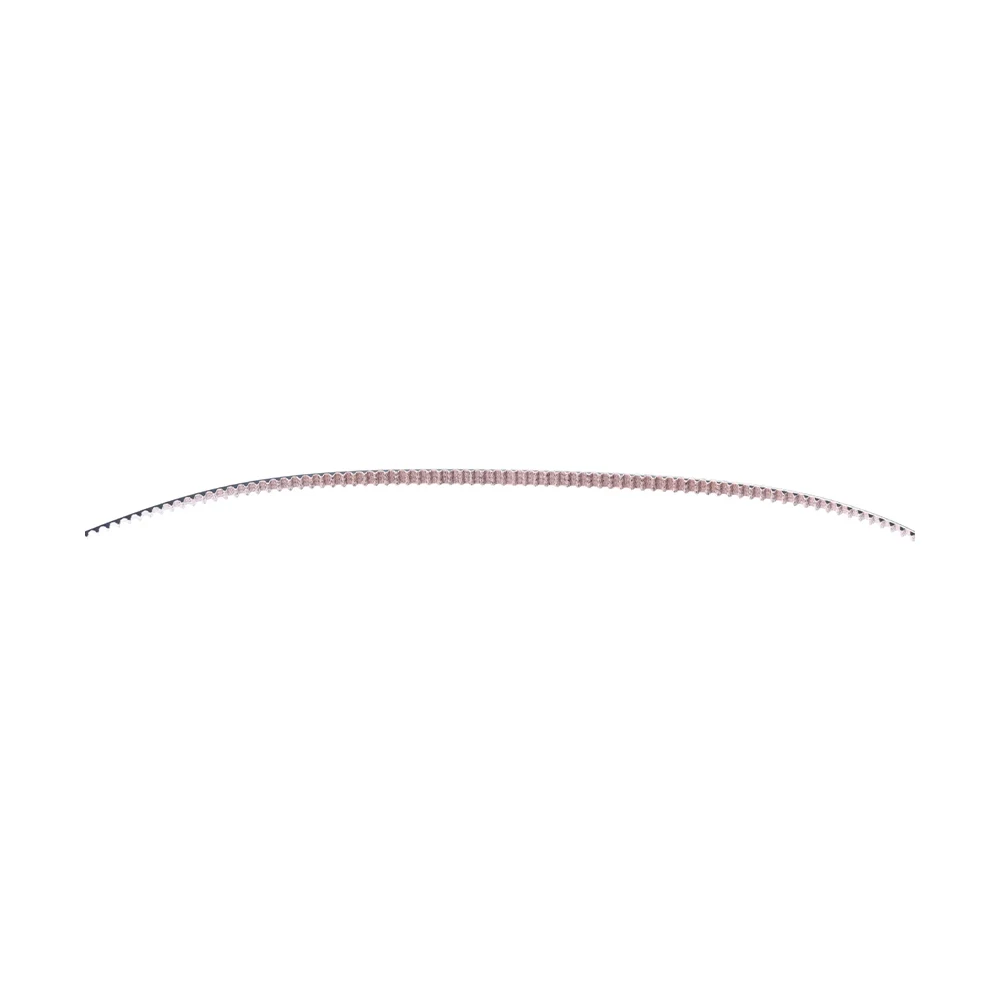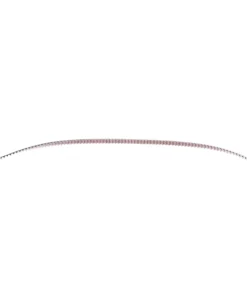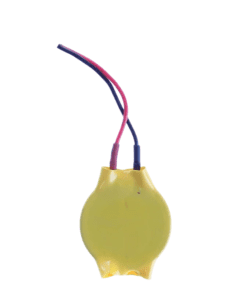สายพานหัวพิมพ์ EPSON LQ-310 (1050422)
160 ฿
สายพานหัวพิมพ์ EPSON LQ-310 (1050422)
สายพานหัวพิมพ์ (Timing Belt) รุ่น 1050422 สำหรับเครื่องพิมพ์ Epson LQ-310 เป็นอะไหล่สำคัญที่ช่วยขับเคลื่อนหัวพิมพ์ (Carriage) ไปมาระหว่างการพิมพ์ หากสายพานนี้ขาดหรือเสื่อมสภาพ อาจทำให้หัวพิมพ์ไม่เคลื่อนที่ ส่งผลให้เครื่องพิมพ์ไม่สามารถทำงานได้ตามปกติ
️ รายละเอียดสินค้า
-
รุ่นสินค้า: 1050422
-
รุ่นที่รองรับ: Epson LQ-310, LQ-300+, LQ-300+II, LQ-350, LQ-520, LX-300, LX-300+, LX-300+II, LX-310, LX-350, LX-520
-
ฟังก์ชันหลัก: ขับเคลื่อนหัวพิมพ์ไปมาระหว่างการพิมพ์ เพื่อให้การพิมพ์มีความแม่นยำและคุณภาพสูง
-
ปิดเครื่องและถอดปลั๊กไฟ: เพื่อความปลอดภัยในการทำงาน
-
เปิดฝาครอบเครื่องพิมพ์: เพื่อเข้าถึงส่วนหัวพิมพ์และสายพาน
-
ถอดสายพานเก่า: ค่อย ๆ ดึงสายพานที่เสียหายออกจากที่ติดตั้งอย่างระมัดระวัง
-
ติดตั้งสายพานใหม่: สวมสายพานใหม่เข้าไปในร่องที่กำหนด โดยให้แน่ใจว่าสายพานอยู่ในตำแหน่งที่ถูกต้อง
-
ตรวจสอบการติดตั้ง: หมุนมอเตอร์ด้วยมือเพื่อให้แน่ใจว่าสายพานเคลื่อนที่ได้อย่างราบรื่น
-
ปิดฝาครอบเครื่องพิมพ์: หลังจากติดตั้งเสร็จสิ้น
-
เปิดเครื่องและทดสอบการพิมพ์: พิมพ์หน้าเทสเพื่อตรวจสอบการทำงานของหัวพิมพ์และสายพาน
สนใจสั่งซื้อสินค้า ติดต่อสอบถาม @Shoppingpc
Timing Belt 1050422 for Epson LQ-310 printer is an important spare part that helps drive the print head (Carriage) back and forth during printing. If this belt is broken or deteriorated, it may cause the print head to not move, causing the printer to be unable to function normally.
️ Product details
Product model: 1050422
Supported models: Epson LQ-310, LQ-300+, LQ-300+II, LQ-350, LQ-520, LX-300, LX-300+, LX-300+II, LX-310, LX-350, LX-520
Main function: Drives the print head back and forth during printing to ensure high quality and accurate printing.
How to install the print head belt
Turn off the power and unplug the power: for safe operation.
Open the printer cover: to access the print head and belt.
Remove the old belt: Carefully pull the damaged belt out of its place.
Install the new belt: Insert the new belt into the designated groove, making sure that the belt is in the correct position.
Check the installation: Turn the motor by hand to make sure that the belt moves smoothly.
Close the printer cover: After the installation is complete,
Power on the printer and test print: Print a test page to check the operation of the print head and belt.
Related products
SPARE PART
SPARE PART
SPARE PART
SPARE PART
SPARE PART