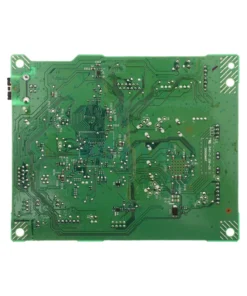สายแทงค์ For Epson L1110/L3110/L3150/L3100/L3115/L3156 /L3158
175 ฿
สายแทงค์ For Epson L1110/L3110/L3150/L3100/L3115/L3156 /L3158
สำหรับสายแทงค์ (Ink Tank System) รุ่น 1746681 ที่ใช้กับเครื่องพิมพ์ Epson L1110, L3110, L3150, L3100, L3115, L3156, และ L3158 นั้น เป็นระบบหมึกแบบเติมที่ช่วยลดต้นทุนการพิมพ์และเพิ่มความสะดวกในการใช้งาน .
วิธีการใช้งานสายแทงค์ (Ink Tank System)
-
การเติมหมึก:
-
เปิดฝาครอบแทงค์หมึกและฝาครอบช่องเติมหมึก
-
เปิดขวดหมึกเบอร์ 003 ที่มาพร้อมกับเครื่องหรือขวดหมึกที่รองรับ
-
เติมหมึกลงในช่องที่ตรงกับสีของหมึกจนถึงขีดที่กำหนด
-
ปิดฝาครอบช่องเติมหมึกและฝาครอบแทงค์หมึกให้แน่น
-
เปิดเครื่องพิมพ์และกดปุ่มหยดหมึกค้างไว้ประมาณ 15 วินาที เพื่อเริ่มกระบวนการเติมหมึกอัตโนมัติ
-
-
การทำความสะอาดหัวพิมพ์:
-
เปิดโปรแกรม Epson Printer Utility บนคอมพิวเตอร์
-
เลือกเมนู “การบำรุงรักษา” (Maintenance)
-
เลือก “ทำความสะอาดหัวพิมพ์” (Head Cleaning) หรือ “การล้างหมึก” (Power Cleaning) หากจำเป็น
-
ทำตามขั้นตอนที่โปรแกรมแนะนำ
-
หลังจากทำความสะอาดเสร็จ ให้พิมพ์หน้าเทสเพื่อตรวจสอบคุณภาพการพิมพ์
-
-
การแก้ไขปัญหาหมึกไหลไม่เต็มที่:
-
ตรวจสอบว่าหมึกในแทงค์มีปริมาณเพียงพอหรือไม่
-
หากหมึกมีปริมาณน้อย ให้เติมหมึกตามขั้นตอนที่กล่าวมา
-
หากปัญหายังคงอยู่ อาจต้องทำความสะอาดหัวพิมพ์เพิ่มเติมหรือใช้โปรแกรมเคลียร์ซับหมึก (Adjustment Program) เพื่อรีเซ็ตตัวนับหมึกภายในเครื่อง
-
️ การบำรุงรักษาและการดูแลรักษา
-
การตรวจสอบคุณภาพการพิมพ์:
-
พิมพ์หน้าเทสเพื่อตรวจสอบคุณภาพการพิมพ์และการทำงานของหัวพิมพ์
-
หากพบปัญหา เช่น สีเพี้ยนหรือขาดหาย ให้ทำความสะอาดหัวพิมพ์ตามขั้นตอนที่กล่าวมา
-
-
การบำรุงรักษาเครื่องพิมพ์:
-
ทำความสะอาดภายนอกเครื่องพิมพ์ด้วยผ้านุ่มและแห้ง
-
หลีกเลี่ยงการใช้น้ำหรือสารเคมีที่อาจทำให้เกิดความเสียหายต่อเครื่อง
-
ตรวจสอบการเชื่อมต่อของสายไฟและสาย USB ให้แน่นหนา
-
สนใจสั่งซื้อสินค้า ติดต่อสอบถาม @Shoppingpc
สายแทงค์ For Epson L1110/L3110/L3150/L3100/L3115/L3156 /L3158
For the Ink Tank System model 1746681 used with the Epson L1110, L3110, L3150, L3100, L3115, L3156, and L3158 printers, it is a refillable ink system that helps reduce printing costs and increase ease of use.
How to use the Ink Tank System
Refilling ink:
Open the ink tank cover and the ink filler cover.
Open the No. 003 ink bottle that came with the machine or a supported ink bottle.
Fill the ink into the slot that matches the color of the ink up to the specified line.
Close the ink filler cover and the ink tank cover tightly.
Turn on the printer and press the ink drop button for about 15 seconds to start the automatic ink refill process.
Cleaning the print head:
Open the Epson Printer Utility program on your computer.
Select the “Maintenance” menu.
Select “Head Cleaning” or “Power Cleaning” if necessary.
Follow the steps recommended by the program.
After cleaning, print a test page to check the print quality.
Troubleshooting incomplete ink flow:
Check if there is enough ink in the tank.
If the ink is low, refill the ink according to the steps mentioned.
If the problem persists, you may need to clean the print head further or use the Adjustment Program to reset the ink counter inside the machine.
️ Maintenance and care
Checking the print quality:
Print a test page to check the print quality and print head performance.
If you find problems such as color distortion or missing colors, clean the print head according to the steps mentioned.
Printer maintenance:
Clean the outside of the printer with a soft, dry cloth.
Avoid using water or chemicals that may damage the machine.
Check the connection of the power cord and USB cable to make sure it is secure.
สินค้าที่เกี่ยวข้อง
SPARE PART
SPARE PART
SPARE PART
SPARE PART
SPARE PART
SPARE PART